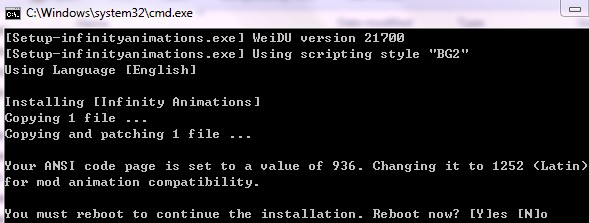Wait a second, it seems you just need to extract the files from the archives again -- if you have closed the batch fast enough:
Open a cmd-window, go to the
BG2-folder and extract these files from your download-archives.
rmdir /S /Q infinityanimations
"YourBiGWorldSetupFolder\Tools\7z.exe" x "YourDownloadFolder\infinityanimations-b5.rar" -aoa
"YourBiGWorldSetupFolder\Tools\7z.exe" e "YourDownloadFolder\IA_Base_Anims.rar" -aoa -o"infinityanimations\content"
"YourBiGWorldSetupFolder\Tools\7z.exe" e "YourDownloadFolder\IA_BGII_IWDII.rar" -aoa -o"infinityanimations\content"
"YourBiGWorldSetupFolder\Tools\7z.exe" e "YourDownloadFolder\IA_IWD_Svirfneblin.rar" -aoa -o"infinityanimations\content"
"YourBiGWorldSetupFolder\Tools\7z.exe" e "YourDownloadFolder\Belhifet_and_Marilith.zip" -aoa -o"infinityanimations\content"
"YourBiGWorldSetupFolder\Tools\7z.exe" e "YourDownloadFolder\Shadows_harpy_frostgiant.zip" -aoa -o"infinityanimations\content"
"YourBiGWorldSetupFolder\Tools\7z.exe" e "YourDownloadFolder\IA_NWN_01_Modron.rar" -aoa -o"infinityanimations\content"
"YourBiGWorldSetupFolder\Tools\7z.exe" e "YourDownloadFolder\IA_IWD.rar" -aoa -o"infinityanimations\content"
"YourBiGWorldSetupFolder\Tools\7z.exe" e "YourDownloadFolder\IA_BG2_Restores.rar" -aoa -o"infinityanimations\restore"
"YourBiGWorldSetupFolder\Tools\7z.exe" e "YourDownloadFolder\IA_Fiends_Genies.rar" -aoa -o"infinityanimations\content"
"YourBiGWorldSetupFolder\Tools\7z.exe" e "YourDownloadFolder\IA_PST_Abishai.rar" -aoa -o"infinityanimations\content"
"YourBiGWorldSetupFolder\Tools\7z.exe" e "YourDownloadFolder\IA_Wh_Dr_Wyv_LoP.rar" -aoa -o"infinityanimations\content"
"YourBiGWorldSetupFolder\Tools\7z.exe" e "YourDownloadFolder\NWN_Misc_I.rar" -aoa -o"infinityanimations\content"
"YourBiGWorldSetupFolder\Tools\7z.exe" e "YourDownloadFolder\Moinesse_edits_IAised.rar" -aoa -o"infinityanimations\content"
"YourBiGWorldSetupFolder\Tools\7z.exe" e "YourDownloadFolder\IA_PST_paletted.rar" -aoa -o"infinityanimations\content"
You just have to replace the YourBiGWorldSetupFolder and YourDownloadFolder with your actual locations
Edited by dabus, 15 May 2010 - 03:41 AM.