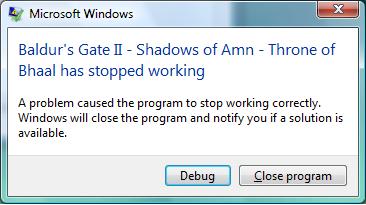Hello, my game crashed as well.
I currently have windows
xp and
BWP 8.3(Standard version)installed.
After it crashed, i have a small window showed something "......005ca8a8."(showed a small problem window on my screen).
i googled it and found "iaaurfix-v3" might be able to solve this problem, after successfulli installed it, still crashed.
Before i installed "iaaurfix-v3", i started a new game from BGII-
SoA,i finished Irenicus's dungeon and went up to the ground, done with the chapter intro, it crashed to desktop and showed the same problem window like above. However, "iaaurfix-v3" did solve the problem this time. so i went back to Nashkel, still not working.
I tried to activate chapter3 by go to the map right next to Nashkel(forgot the name of the map, sorry), chapter 3 intro done well, and went to Nashkel mine, still run well, then went to Nashkel, somehow i could get in the map, but it crashed randomly either walking around or try to leave the area to world map.
Please help!!! Thank you very much.
samohtpan
Edited by samohtpan, 09 March 2010 - 07:48 PM.