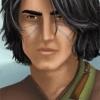Hi again
The only error i could find in BW debug.txt was that:
"Stopping installation because of error.
ERROR: [.../list-of-files] -> [generalized_biffing/prod/0/list-of-files] Patching Failed (COPY) (Unix.Unix_error(1, "rename", "override/CBP1ACT4.CRE"))
Stopping installation because of error.
ERROR Installing [generalized biffing], rolling back to previous state
Will uninstall 125 files for [GENERALIZED_BIFFING/GENERALIZED_BIFFING.TP2] component 0.
Uninstalled 125 files for [GENERALIZED_BIFFING/GENERALIZED_BIFFING.TP2] component 0.
ERROR: Unix.Unix_error(1, "rename", "override/CBP1ACT4.CRE")
PLEASE email the file SETUP-GENERALIZED_BIFFING.DEBUG to the bigg
Automatically Skipping [generalized biffing] because of error.
NOT INSTALLED DUE TO ERRORS generalized biffing
1 file(s) moved.
[Setup-tob_hacks.exe]
WeiDU version 21500
[Setup-tob_hacks.exe] Using scripting style "
BG2" "
But in the end i got this message:
"At last all not installed mods are listed for control.
Only the mods itself are listed, not the components."
only 2 mods failed the instalation...both non-factor mods!!!
Anyway i'll try re-installing the whole deal... The thought of playing the best game ever created(after
PST ofc:P) in a Mega mode world it's just mind blowing and worths every second of frustration coming from the installation

Cheers