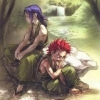IA bugs and fixes
#61

Posted 09 June 2010 - 11:06 AM
#62

Posted 09 June 2010 - 04:38 PM
I would guess the BG1 animations have slower walking speeds than the BG2 ones by default. That's how it is in the original games, hence why components like Tutu Walking Speeds were invented to slow down the BG2 animations to match the BG1 ones. You could add movement effects to your characters to "fix" it, though I don't know what the exact ratio would be.it works now, but still is somewhat slower than using the bg2 animations..
Infinity Engine Contributions
Aurora * BG1 NPC * BG1 Fixpack * Haiass * Infinity Animations * Level 1 NPCs * P5Tweaks
PnP Free Action * Thrown Hammers * Unique Containers * BG:EE * BGII:EE * IWD:EE
================================================================
Player & Modder Resources
BAM Batcher * Creature Lister * Creature Checker * Creature Fixer * Tutu/BGT Area Map & List * Tutu Mod List
================================================================
"Infinity turns out to be the opposite of what people say it is. It is not 'that which has nothing beyond itself' that is infinite, but 'that which always has something beyond itself'." -Aristotle
#63

Posted 09 June 2010 - 05:45 PM
#64

Posted 12 June 2010 - 09:18 AM
#65

Posted 12 June 2010 - 01:33 PM
If you can't unzip those archives with either 7-zip or WinRar then use WinZip (from winzip.com). As I mentioned in another post (or maybe earlier in this one), I'll convert those to .7z or .rar files at some point to avoid such issues. Tutu probably didn't need those archives, as it doesn't have such things as harpies and giants.I tried unzipping both with 7zip and WinRar, but it didn't work, I even copied the files directly from my Tutu installation content folder (which installed with no errors) but to no avail
What could be causing this?
Infinity Engine Contributions
Aurora * BG1 NPC * BG1 Fixpack * Haiass * Infinity Animations * Level 1 NPCs * P5Tweaks
PnP Free Action * Thrown Hammers * Unique Containers * BG:EE * BGII:EE * IWD:EE
================================================================
Player & Modder Resources
BAM Batcher * Creature Lister * Creature Checker * Creature Fixer * Tutu/BGT Area Map & List * Tutu Mod List
================================================================
"Infinity turns out to be the opposite of what people say it is. It is not 'that which has nothing beyond itself' that is infinite, but 'that which always has something beyond itself'." -Aristotle
#66

Posted 12 June 2010 - 08:05 PM
If you can't unzip those archives with either 7-zip or WinRar then use WinZip (from winzip.com). As I mentioned in another post (or maybe earlier in this one), I'll convert those to .7z or .rar files at some point to avoid such issues. Tutu probably didn't need those archives, as it doesn't have such things as harpies and giants.I tried unzipping both with 7zip and WinRar, but it didn't work, I even copied the files directly from my Tutu installation content folder (which installed with no errors) but to no avail
What could be causing this?
No mate, like i stated in my previous post, the problem is not in the archives. The TOB install is unable to find even the Base files zip, which was found by the Tutu install without any problems, I believe there is some other more 'sinister' problem
#67

Posted 13 June 2010 - 06:06 AM
#68

Posted 20 June 2010 - 11:04 AM
Here is the debug
WeiDU v 21300 Log
C:\Program Files\Black Isle\BGII - SoA\setup-infinityanimations.exe
[./CHITIN.KEY] loaded, 935025 bytes
[./CHITIN.KEY] 241 BIFFs, 66274 resources
[dialog.tlk] loaded, 15273010 bytes
[dialog.tlk] 118712 string entries
[./Autorun.ini] loaded, 1452 bytes
[./baldur.ini] loaded, 2692 bytes
Possible HD/CD Path: [C:\Program Files\Black Isle\BGII - SoA\]
Possible HD/CD Path: [C:\Program Files\Black Isle\BGII - SoA\CD1\]
Possible HD/CD Path: [C:\Program Files\Black Isle\BGII - SoA\CD2\]
Possible HD/CD Path: [C:\Program Files\Black Isle\BGII - SoA\CD2\]
Possible HD/CD Path: [C:\Program Files\Black Isle\BGII - SoA\CD3\]
Possible HD/CD Path: [C:\Program Files\Black Isle\BGII - SoA\CD4\]
Possible HD/CD Path: [C:\Program Files\Black Isle\BGII - SoA\CD5\]
[./Keymap.ini] loaded, 5615 bytes
[./Mplaynow.ini] loaded, 230 bytes
[./TobEx.ini] loaded, 8578 bytes
[C:\Program Files\Black Isle\BGII - SoA\setup-infinityanimations.exe] Using scripting style "BG2"
[dialog.tlk] claims to be writeable.
[dialog.tlk] claims to be a regular file.
[INFINITYANIMATIONS/SETUP-INFINITYANIMATIONS.TP2] PARSE ERROR at line 300 column 1-22
Near Text: DISABLE_FROM_KEY
GLR parse error
[INFINITYANIMATIONS/SETUP-INFINITYANIMATIONS.TP2] ERROR at line 300 column 1-22
Near Text: DISABLE_FROM_KEY
Parsing.Parse_error
ERROR: parsing [INFINITYANIMATIONS/SETUP-INFINITYANIMATIONS.TP2]: Parsing.Parse_error
ERROR: problem parsing TP file [INFINITYANIMATIONS/SETUP-INFINITYANIMATIONS.TP2]: Parsing.Parse_error
FATAL ERROR: Parsing.Parse_error
WeiDU Timings
load TLK 0.000
parsing .log files 0.016
Parsing TP2 files 0.047
loading files 0.063
unmarshal KEY 0.219
unmarshal TLK 0.578
stuff not covered elsewhere 0.968
TOTAL 1.891
wierd cos cant find anything wrong at line 300, anyway will try it on a vanilla install and report back.
#69

Posted 20 June 2010 - 11:18 AM
Now, how exactly did you get it to run with such an old version of WeiDU when it's packaged with a newer version? DISABLE_FROM_KEY wasn't added until WeiDU v216 or so, so you need to run it with autoupdate (which is enabled by default, but maybe you've copied an older WeiDU to setup-infinityanimations.exe and disabled it or something, I dunno).WeiDU v 21300 Log
Infinity Engine Contributions
Aurora * BG1 NPC * BG1 Fixpack * Haiass * Infinity Animations * Level 1 NPCs * P5Tweaks
PnP Free Action * Thrown Hammers * Unique Containers * BG:EE * BGII:EE * IWD:EE
================================================================
Player & Modder Resources
BAM Batcher * Creature Lister * Creature Checker * Creature Fixer * Tutu/BGT Area Map & List * Tutu Mod List
================================================================
"Infinity turns out to be the opposite of what people say it is. It is not 'that which has nothing beyond itself' that is infinite, but 'that which always has something beyond itself'." -Aristotle
#70

Posted 20 June 2010 - 12:25 PM
Now, how exactly did you get it to run with such an old version of WeiDU when it's packaged with a newer version? DISABLE_FROM_KEY wasn't added until WeiDU v216 or so, so you need to run it with autoupdate (which is enabled by default, but maybe you've copied an older WeiDU to setup-infinityanimations.exe and disabled it or something, I dunno).WeiDU v 21300 Log
Yep old WeiDU at fault, God knows how it got in there, Sorry ! ( thought there was NO way you would miss a compiling fault )
#72

Posted 22 June 2010 - 01:39 AM
Looks like one of the original BAMs has white hair (nelleg1.bam, which Erephine ported to µaag1.bam) and the other nelleg2/µaag2.bam has red still. I guess I could shift the red to white in the second BAM's palette or make it use the first BAM's palette, unless Erephine gets to it first.Don't know if it's been mentioned already, but Ellesime's alternate white/blond hair still has red/orange in some of the animations. Seems fishy seeing her in white and turning red when attacking and then back.
Infinity Engine Contributions
Aurora * BG1 NPC * BG1 Fixpack * Haiass * Infinity Animations * Level 1 NPCs * P5Tweaks
PnP Free Action * Thrown Hammers * Unique Containers * BG:EE * BGII:EE * IWD:EE
================================================================
Player & Modder Resources
BAM Batcher * Creature Lister * Creature Checker * Creature Fixer * Tutu/BGT Area Map & List * Tutu Mod List
================================================================
"Infinity turns out to be the opposite of what people say it is. It is not 'that which has nothing beyond itself' that is infinite, but 'that which always has something beyond itself'." -Aristotle
#73

Posted 20 February 2019 - 04:21 AM
It is impossible to apply the g1 palette to g2 file. According to WeiDU:
Palette nellg11 = Palette nellg1
Palette nellg12 = Palette nellg1
Palette nellg13 = Palette nellg1
Palette nellg14 = Palette nellg1
Palette nellg15 = Palette nellg1
Palette nellg21 = Palette nellg2
Palette nellg22 = Palette nellg2
Palette nellg23 = Palette nellg2
Palette nellg24 = Palette nellg2
Palette nellg25 = Palette nellg2
Palette nellg26 = Palette nellg2
And...
Palette G1 # Palette G2
I ill try to fix this bug.
CARPE DIEM ....
In progress : Menace sur le Royaume de Diamant Éternel there.
#74

Posted 03 June 2022 - 05:42 AM
first think first, thank's for this amazing mod
After some tests, I have observed that new Animations does not always match the movement speed of original content :
- Wights use 0xec00 animation which is slower than original - could be set at 10 to match original
- Green Zombies use 0xec10 animation which is faster than original - could be set at 4 to match original
- Zombie lords use 0xec20 animation which is faster than original - could be set at 4 to match original
- Yellow Zombies use 0xee00 animation which is faster than original - could be set at 4 to match original
- Lacedons use 0xec10 animation which is faster than original - could be set at 6 to match original
- Sea Zombies 0xec10 animation which is faster than original - could be set at 4 to match original
- Ice Trolls use 0xe0a0 animation which is slower than original - could be set at 7 to match original
- Snow troll use 0xe0c0 animation which is slower than original - could be set at 7 to match original
- Umber Hulks use 0xe0d0 animation which is slower than original - could be set at 11 to match original
- ghoul_shadow use 0x7701 animation which is slower than original - could be set at 7 to match original
In addition, I have some other observation:
- L#fogr2.cre (grey hag) could be added to the list of Hags, maybe a green or night hag
- ghastsu.cre should be removed from the ghast animation list (they are skeletons... but you know that)
- ghouls (0x7700) are all replaced with the ghoul_IWD (ghastsu) animation - I think it is an typo as ghoul_IWD animation is used just after in the .tp2
- Revenant animation does not feel good for a revenant (after all, this animation was not implemented...), it is too close to ghoul - maybe a wight green or another wight could be more appropriate
- Lacedons are ghouls in 2ed and should look like ghouls, zombie_blue_iwd (0xee10) doesn't. Maybe it could be a sensible to use Revenant animation instead of Zombie blue or maybe a new blue-ish ghoul animation
- Barrow Wights need to add a check for ring99.itm to avoid red glowing bug - could be replace by ring95
- icgob02.cre could have the elit gobblin with a bow animation
- bhtellis.cre, catura.cre, cefgt01.cre, vicg2.cre are not druids but ranger and warriors - shadow druid (malarite) animation does not seem to fit
- with 0x5b01 (lagoon_creature) - need to have opcode_to_delete = 8 and opcode_to_delete = 9
- with 0x5c00 (death_tyrant) -need to have opcode_to_delete = 8 and opcode_to_delete = 9
Weapons:
- firmon04.cre (revenant) has a weapon in hand. The animation used by IA does not allow the weapon display
- %tsu%ichary.cre has a weapon that is not displayed with the Barrow Wights animation (0x528e).
- GIANTS01.itm is a 2-handed sword but gb2fixpack change it (for obvious animation display) into axe animation. However with fire_giant_iwd (0x504a) it could be displayed. for diversity, it could be interesting to use it back as a sword and choose the fire_giant_iwd (0x504a) for cre with it. Fire giant list could be updated for :
- 0x504a fire_giant_iwd : ~bhfgiant~ ~giantf01~ ~gorfirg~ ~hgber01~ ~hgwar01~ ~sorkyst~ ~ysg2~ ~yssold10~ (Sword and hammer)
- 0x7f3e fire_giant: ~cultmo9~ ~finyaga~ ~firbolg~ ~giafir01~ ~giantfr~ ~hgwar02~ ~sumgia~ ~yaga01~ ~yagaspir~ ~ysguar01~ (hammer and axe)
- 0x5c01 fire_giant_2: ~cb4300gt~ ~ggiantf1~ ~ggiantf2~ ~ggiantf3~ ~ggiantfr~ ~hgmag01~ ~hgmag02~ ~tsjgiant~ (no weapon)
Edited by TotoR, 03 June 2022 - 05:43 AM.
#75

Posted 22 October 2022 - 04:53 PM
Just thought I'd make a quick post here:
On both my BGT installs the animation WORG_IWD - 0x5262 caused my game to crash (Near Infinity can't even open this animation). I first noticed this when trying to enter the temple area in BG1.
Replacing all the worg animations solved the problem.
Edited by WanderingScholar, 26 October 2022 - 10:45 AM.