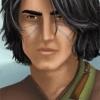BiG World Project (BWP) v8.0
#281

Posted 20 September 2009 - 12:39 AM
#282

Posted 20 September 2009 - 01:18 AM
Furthermore, I've had several "Assertion Failed: error in line 250"-CTD's (cleaning up cache, temp and tempsave doesn't provide a definitve fix) and above that, AR8700 leads to a full system crash (Tazok's camp).
Maybe being captain obvious here, but it appears to me that the stutter increases as the game progresses. Storing items and removing npc's seems to remedy it, but thus playing the game becomes like eating a pizza without any topping *sad panda*
@Lol: I purposefully didn't modify the .bat according to your suggestions a few topics earlier (eg change component number "1" to "40") because I thought that only applied to a scenario in which all of the components got a new number thanks to the SCS update - which I didn't get. Wow, that's one long sentence. You don't suppose that would have anything to do with my problems?
Really hope to be able to get this going. Got operated on past Thursday, got a long rehabilitation period ahead of me, and above that I'm supposed to be in Spain right now for a semester of uni instead of being abandoned during daytime by the missus (who has full use of her legs and can go about her normal life). So getting this to work would be sweet
Attached Files
Edited by Milandir, 20 September 2009 - 01:24 AM.
#283

Posted 20 September 2009 - 02:34 AM
And the only errors I got were those warnings neutrowave reported. Well, I had a bit of a tangle with Aurora (thought the main component was #1
Biffing took longer than expected though
Currently defragging me drive (got pretty messy
(but somewhat scared of all these new CtD reports though
But looking at the WeiDU.log, I'm kinda relieved after my last ... BWP experience
@Milandir: If ya didn't get the new versions, the change ain't necessary
(I can't seem to properly upload the two files right now
Cheers,
Lol
"I am the smiley addict, yellow and round, this is my grin ![]() when I'm usually around
when I'm usually around ![]() .
.
When there's trouble brewing, see me post, cuz it's usually a wall o' yellow and your eyes are toast!!!"
BWP GUIDE - BWP FIXES - impFAQ - NPC LIST - KIT LIST - AREA LIST
GitHub Links : BWP Fixpack | Lolfixer | BWP Trimpack | RezMod
#284

Posted 20 September 2009 - 02:50 AM
@Ungrammatical: You did not read this. This guy does not have BGT, either.
Yeah I admit I just took a quick look the first time. Now I see what you meant , thanks.
#285

Posted 20 September 2009 - 04:07 AM
#286

Posted 22 September 2009 - 01:11 PM
Edit: Now, I can't even hit the rest button or bgmain.exe dies.
Help? No stutter though...
Attached Files
Edited by Milandir, 22 September 2009 - 01:19 PM.
#287

Posted 23 September 2009 - 04:44 AM
Game still freezes when trying to rest outside.
Edit: And add to that a ctd when trying to rest in an inn. Reinstall it is then? Which components should be left out, which should be put back in?
Attached Files
Edited by Milandir, 23 September 2009 - 04:50 AM.
#288

Posted 23 September 2009 - 05:21 AM
Do you want a guess? You might try dumping all items before resting. The only big mod that I haven't used is Item_Rev.
I Ride for the King!
a.k.a. Chev
#289

Posted 23 September 2009 - 07:08 AM
Quick Question, are you using old saves or starting a fresh game?
Do you want a guess? You might try dumping all items before resting. The only big mod that I haven't used is Item_Rev.
Each time starting a fresh game (don't know why, but every time I spend about fifteen minutes in the stat screen; could just edit it with NI later on... guess I'm a bit of a purist).
Almost at the generalized biffing of my latest attempt at a crash-free install, will try dumping all items before resting as soon as I can.
Thanks for the suggestion in any case
#290

Posted 23 September 2009 - 08:38 AM
Quick Question, are you using old saves or starting a fresh game?
Do you want a guess? You might try dumping all items before resting. The only big mod that I haven't used is Item_Rev.
Each time starting a fresh game (don't know why, but every time I spend about fifteen minutes in the stat screen; could just edit it with NI later on... guess I'm a bit of a purist).
Almost at the generalized biffing of my latest attempt at a crash-free install, will try dumping all items before resting as soon as I can.
Thanks for the suggestion in any case
Right... Same thing, although I can use resting in inns and outside at first. Don't know what the trigger is for it malfunctioning from a given point.
Also, and I don't assume this was the case in my previous installs, turning dead causes major stutter.
Dropping my inventory was of no avail.
Edit: Thanks Lol, my bad
Edit 2: Perhaps worth mentioning that the debug included is of yet another new install; conclusion: no more crash on sleep, random crashes are back (and so far one assertion failed at line 250).
I defragged my harddisk earlier this week, just so you know.
Edit 3: I'm going for another install. Minimum plus the quest mods. If that's stable, I'll reinstall again, adding one component a time.
Attached Files
Edited by Milandir, 23 September 2009 - 02:51 PM.
#291

Posted 23 September 2009 - 08:52 AM
Cheers,
Lol
"I am the smiley addict, yellow and round, this is my grin ![]() when I'm usually around
when I'm usually around ![]() .
.
When there's trouble brewing, see me post, cuz it's usually a wall o' yellow and your eyes are toast!!!"
BWP GUIDE - BWP FIXES - impFAQ - NPC LIST - KIT LIST - AREA LIST
GitHub Links : BWP Fixpack | Lolfixer | BWP Trimpack | RezMod
#292

Posted 23 September 2009 - 05:24 PM

My most basic install yet has been quite successful indeed! Played through Candlekeep without one crash or assertion error, even CLUA'd to Venkt (see above), game doesn't crash there any more either.
So! Do I have to roll back to the backup and then go through the entire .bat process again for adding separate components? I would assume so, correct?
Attached Files
Edited by Milandir, 23 September 2009 - 05:25 PM.
#293

Posted 23 September 2009 - 05:58 PM
Congrats, but I see that you haven't actually used the Standard version of the BWP. For the most "basic" and "known-to-not-be-buggy" version, you could always try the "recommended" version instead of the Tactics or Expert versions
It looks like you used an Expert install ALL THE WHILE!!! Now pray tell us what you expected from a debugging version of the BWP
PS:I'm also doing an expert install until BWP8.1 btw
Cheers,
Lol
"I am the smiley addict, yellow and round, this is my grin ![]() when I'm usually around
when I'm usually around ![]() .
.
When there's trouble brewing, see me post, cuz it's usually a wall o' yellow and your eyes are toast!!!"
BWP GUIDE - BWP FIXES - impFAQ - NPC LIST - KIT LIST - AREA LIST
GitHub Links : BWP Fixpack | Lolfixer | BWP Trimpack | RezMod
#294

Posted 23 September 2009 - 06:09 PM
Well yeah, an expert install as in I simply chose that in order to modify my components (as was my understanding). You'll see that in that last install, for example, NeJ is the only expert component
I assume that:
- spell revisions is to blame for Venkt (skipping)
- item revisions is to blame for my general game crashes (going to edit the .bat to include only component "3" - penalty to casting speed for arcane caster wearing armour)
Will keep y'all posted, and thanks again for the help!
Edited by Milandir, 23 September 2009 - 06:09 PM.
#295
 -MilesTeg-
-MilesTeg-
Posted 23 September 2009 - 09:21 PM
first thx to you an all modders for your work!
I tried to install the BiG World Projekt with the BWSetup and failed to download some mods:
Config: BG1+2 (englisch) and recommened install with "english only" mods
-Summary-
These selected downloads are defect:
BG1 NPC Project v18
Amber NPC (SoA) v2.6
Spell Revisions v3.0
BG2 Tweak Pack (BG2 Tweaks) v8
Sword Coast Stratagems II (SCSII) v10
I manually downloaded most of them but in some cases the descriptions mentioned older (not available) versions or renaming newer versions. Anyway I tried and renamed some of the mods, restartet the setup and it recognized most of the already downloaded files. I couldn't get the setup recognize the following files:
The following mod(s) could not be downloaded:
Amber NPC (SoA) v2.6: The Mod itself (amber-v2.5.exe)
Spell Revisions v3.0: The Mod itself (Spell_Revisions_V2.9.rar)
Sword Coast Stratagems II (SCSII) v10: The Mod itself (scsII-v9.exe)
#296

Posted 24 September 2009 - 01:03 AM
This is caused by the mods being updated to new versions... you can eitheer skip those mods, or wait until the BWS is updated to v8.1. Or perhaps make a half manual install by skipping the mod in BWS with the 'Further Installation option...' and edit the needed mods needed components.Hi, first thx to you an all modders for your work!
I tried to install the BiG World Projekt with the BWSetup and failed to download some mods:...
Deactivated account. The user today is known as The Imp.
#297

Posted 24 September 2009 - 02:10 AM
If you have renamed them, go on and choose not to remove the mods from your selection.
The alternative would be to edit BiG World Setup\Config\setup.ini, section [Options]. Set Start=1. Under [Order], set Au3NetTest=4.
And as the imp stated, the components may have changed or something -- I have not been up to date with this.
Edited by dabus, 24 September 2009 - 02:11 AM.
#298

Posted 26 September 2009 - 09:30 PM
Edit:
Yes, you can blame these two evil overwriting mods for just about everything bad that happens in your game (rofl - sorry Mike/Demi, couldn't resistI assume that:
- spell revisions is to blame for Venkt (skipping)
- item revisions is to blame for my general game crashes...
Edited by Miloch, 26 September 2009 - 09:33 PM.
Infinity Engine Contributions
Aurora * BG1 NPC * BG1 Fixpack * Haiass * Infinity Animations * Level 1 NPCs * P5Tweaks
PnP Free Action * Thrown Hammers * Unique Containers * BG:EE * BGII:EE * IWD:EE
================================================================
Player & Modder Resources
BAM Batcher * Creature Lister * Creature Checker * Creature Fixer * Tutu/BGT Area Map & List * Tutu Mod List
================================================================
"Infinity turns out to be the opposite of what people say it is. It is not 'that which has nothing beyond itself' that is infinite, but 'that which always has something beyond itself'." -Aristotle
#299

Posted 26 September 2009 - 09:52 PM
I doubt thatYes, you can blame these two evil overwriting mods for just about everything bad that happens in your game (rofl - sorry Mike/Demi, couldn't resistI assume that:
- spell revisions is to blame for Venkt (skipping)
- item revisions is to blame for my general game crashes...).
- CLUAed over to AR8701, Ctrl-Yed all others except Venkt, turned off AI and let him finish all his spells ... no crash
- Haven't got that far yet in my game but the only crashes I got were from a certain mod that adds a goblin cave
Whatever bugs SR had, seem to have been fixed in SRv3!!!
EDIT: Speaking of which, could crashes be caused by a low-spec system??
Cheers,
Lol
Edited by Lollorian, 26 September 2009 - 09:57 PM.
"I am the smiley addict, yellow and round, this is my grin ![]() when I'm usually around
when I'm usually around ![]() .
.
When there's trouble brewing, see me post, cuz it's usually a wall o' yellow and your eyes are toast!!!"
BWP GUIDE - BWP FIXES - impFAQ - NPC LIST - KIT LIST - AREA LIST
GitHub Links : BWP Fixpack | Lolfixer | BWP Trimpack | RezMod
#300

Posted 26 September 2009 - 11:36 PM
...
~ITEM_REV/ITEM_REV.TP2~ #0 #0 // Item Revisions by Demivrgvs: v2
~ITEM_RE...
Well, to '*pronoun* can blame ....' is to say that one has the ability blame, not to posses the knowledge/intelligence to dismiss the guilt from them.I doubt thatYes, you can blame these two evil overwriting mods...I assume that:
- spell revisions is to blame for Venkt (skipping)
- item revisions is to blame for my general game crashes...
Whatever bugs SR had, seem to have been fixed in SRv3!!!
While looking at the WeiDU.log, we can see that the BiG World Project doesn't use the v2.9 IR or the quick fixes for v2, which already was ahead and repaired most of the CTD... they can still be used to fix the problems by putting the fix to the override folder ... saying this cause it's old problem.
Deactivated account. The user today is known as The Imp.