I feel like this must be a really stupid question
#1

Posted 20 July 2009 - 02:14 PM
I mean, they're clearly there in the game, I just can't find the files in order to edit them in NI. I have a few copies of Baldur.GAM, but none of them seem to do the trick - [BGII - SOA / override] and [BGII - SOA / BGT / Base / Misc] are the two that I've tried but there's just nothing there. Equally, I have no Save directory and nothing in my MPSave directory, and no sign of any of my save files anywhere. So I'm a bit perplexed.
I'm possibly using NI incorrectly - this is my first time with it - but the fact that I can't find the files in the directories themselves is also a bit confusing. Can anyone point me in the right direction?
Thanks.
#2

Posted 20 July 2009 - 03:27 PM
Deactivated account. The user today is known as The Imp.
#3

Posted 20 July 2009 - 03:35 PM
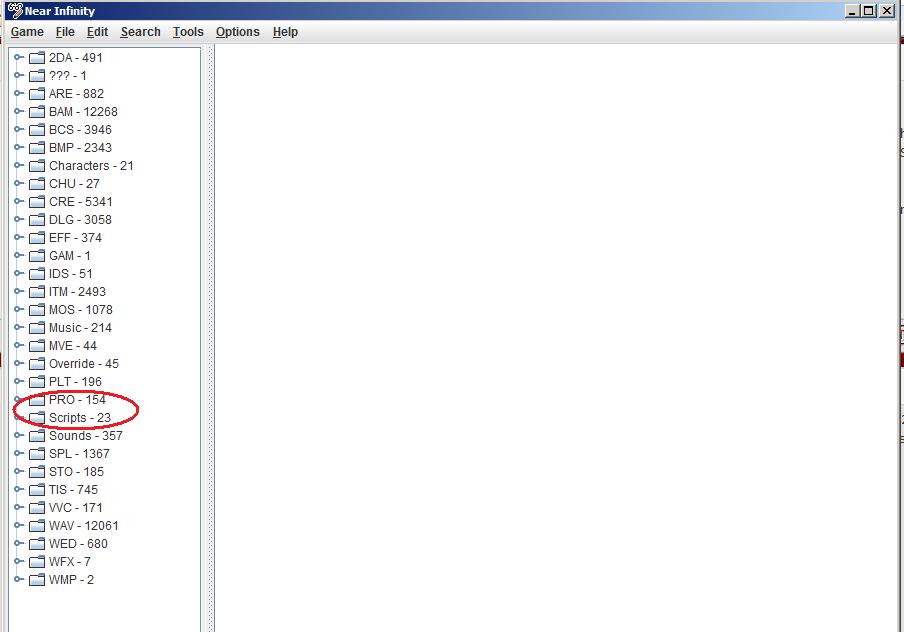
Which is possibly because there is no save directory?
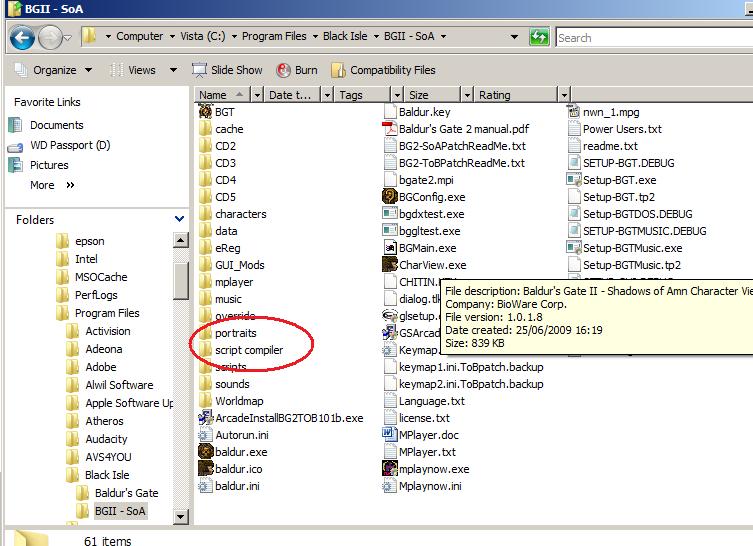
The saves definitely exist somewhere, because the game is drawing upon them, I just can't find them anywhere.
Edited by Aosher, 20 July 2009 - 03:38 PM.
#4

Posted 20 July 2009 - 04:31 PM
Well yeah, but you are using Vista, and you have installed the game into the Program Files folder, a huge mistake... as all your saves could be mirrored into the hidden ProgramData sub-folder.The saves definitely exist somewhere, because the game is drawing upon them, I just can't find them anywhere.
Edit: so they were mirrored into:
Yeah, as I said, huge mistake...C:\Users\[...]\AppData\Local\VirtualStore\Program Files\Black Isle\BGII - SoA\save
Vista is stupid.
Edited by Jarno Mikkola, 22 July 2009 - 08:03 AM.
Deactivated account. The user today is known as The Imp.
#5

Posted 20 July 2009 - 11:04 PM
Well yeah, but you are using Vista, and you have installed the game into the Program Files folder, a huge mistake... as all your saves could be mirrored into the hidden ProgramData sub-folder.The saves definitely exist somewhere, because the game is drawing upon them, I just can't find them anywhere.
Turn off User Account Control in the security settings and I believe it will stop that nonsense.
#6

Posted 21 July 2009 - 12:14 AM
I thought of that, but they're not there either...Well yeah, but you are using Vista, and you have installed the game into the Program Files folder, a huge mistake... as all your saves could be mirrored into the hidden ProgramData sub-folder.The saves definitely exist somewhere, because the game is drawing upon them, I just can't find them anywhere.
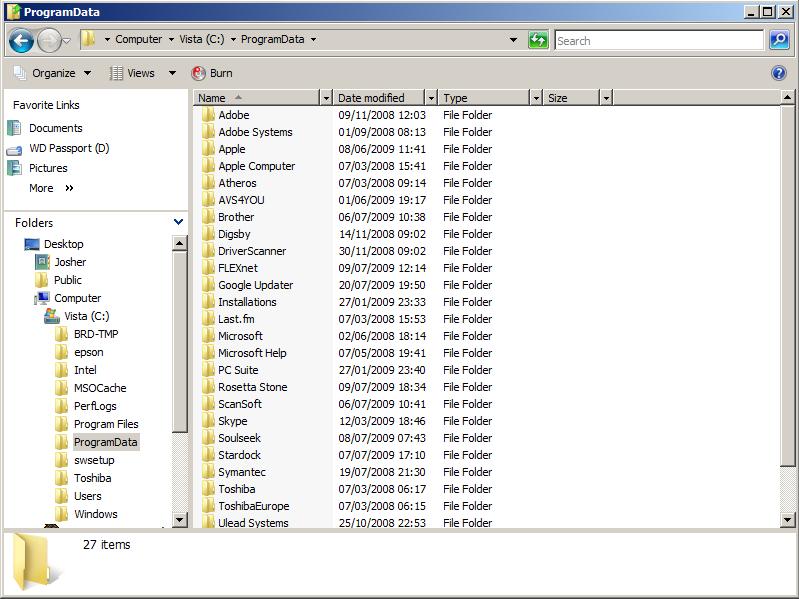
There's also nothing in Users / AppData.
Is there any way of finding out where the game is pointing its saves towards by looking at the contents of some of the files I have access to?
Edited by Aosher, 21 July 2009 - 12:18 AM.
#7

Posted 21 July 2009 - 12:49 AM
C:\Users\[...]\AppData\Local\VirtualStore\Program Files\Black Isle\BGII - SoA\save
Vista is stupid.












