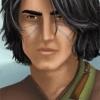@ new(Mike)the version of " The Bigg Quest Pack " is 2.02.
when i use BWP5 OR BWP6, there isn't such error messages.
We have checked this and have not such errors, so we think this causes it:
~SETUP-ROT.TP2~ #0 #1 // Region Of Terror Kit PackIf you want to install kits, do it directly before "Level 1 NPCs" in the installation order, but you do it on your own risk, because at the moment we install no kits and it is untested.
@ JarnoI don't think so, as the Widescreen mods WeiDU.exe should give exactly same pid value as the normal v210 WeiDU.exe .
All right, thanks for the information.
@ manwe858I just noticed that Full Plate and Packing Steel isn't listed in the BWP install.bat. I'm not sure how to add the line so that the install bat automatically installs it. Would this work:
%IFS%fullplate%S%fullplate%L%0%SK% 1 | %M%
Unfortunately, the mod is not tested with
BGT at the moment and we had not the time to test it with the whole megamod. We'll try it in the future, so I can't give you an advice, now. If you install this mod you do it on your own risk.
erik (the modauthor) has much done in case for mod compatibilities and if you want, you can help him to test his mod with
BGT.
@ neutrowaveAfter using BWS for extracting my mods .... Vildra mod didn't extracted correctly ... the files are in "BGII - SoA\Vildra" folder not in "BGII - SoA" folder and big world install.bat is blinded
O.K. I see this mod is poor packed. All other wrong packed mods will be extracted correctly with the BWS, but Vildra is different in this case. Thanks for your information. This issue will be fixed soon.
You need only to put the files from this subfolder into the
BG2 main directory before you start the Install.bat.
Greetings Leomar
Edited by Leomar, 06 May 2009 - 09:32 PM.