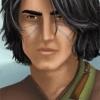BiG World Setup
#121

Posted 25 August 2009 - 11:51 PM
Note: Do not use the "BiG World Setup v7.0" anymore. This version is not compatible with the new "BiG World Project v8.0" and you can?t do a new installation with it. Please wait until the new "BiG World Setup v8.0" is relesead in the next days.
Greetings Leomar
but you have more choices or paths through the game.
- Chevalier
BiG World Project - Big Baldur's Gate World
#122

Posted 04 September 2009 - 01:13 AM
http://www.shsforums...mp;showfile=752
Greetings Leomar
but you have more choices or paths through the game.
- Chevalier
BiG World Project - Big Baldur's Gate World
#123

Posted 04 September 2009 - 03:22 AM
#124

Posted 04 September 2009 - 09:40 AM
The "BiG World Setup v8.0" is released, now.
#125
 -Guest-
-Guest-
Posted 13 September 2009 - 07:34 PM
#126

Posted 13 September 2009 - 09:00 PM
There is a file named setup-bgt.exe ... But you start the game with the BGMain.exe...I installed it all... But i cant find bgtrilogy
If you go with BiG World Setup, you need to select the "Further configure your installation"or something very alike in the screen where you put your BG1 and BG2 directories... and yes, you need to restart from clean install if you have already installed anything.And how do i delete the darkest day... Its the only mod i dont want...
Deactivated account. The user today is known as The Imp.
#127
 -Kieran-
-Kieran-
Posted 14 September 2009 - 07:05 AM
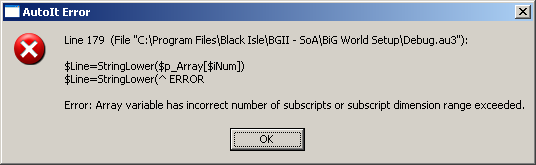
any advice?
but after all, i just downlaoded and installed all the mods i wanted by hands and extracted them into the game folder, and used Big Wolrd Installtion to get it running, which worked like a wonder, many thanks for the excellent work!
#128

Posted 14 September 2009 - 07:34 AM
Please tell me if it works or not.
It may just be the case that there's some Extended Character Set (ANSI) that your OS cannot handle.
In that case, let me know the error like you did before.
#129
 -Kieran-
-Kieran-
Posted 14 September 2009 - 10:34 AM
Can you try if starting the BWS by hand - not using the debug - by draging the BiG World Setup.au3 onto AutoIt3.exe works? These files are within the BiG World Setup-folder. Debugging can be left out, it's just a useful addon if you have problems I need to debug...
Please tell me if it works or not.
It may just be the case that there's some Extended Character Set (ANSI) that your OS cannot handle.
In that case, let me know the error like you did before.
hei Dabus, as you suggested, i tried run it without debugging, i dragged BiG World Setup.au3 onto AutoIt3.exe, and then i got an error message as
line 464 (File "D:\games\BG2 - SoA\BiG World Setup\BiG World Setup.au3")
$Mark&=' ? Chr(0xB9); if mod is fixed,mark as missing essential
Error: Unterminated String
#130

Posted 14 September 2009 - 10:47 AM
Can you open Includes7_Extract.au3, go to line 464 and replace the old line
$Mark&=' ¹' & Chr(0xB9)with
$Mark&=' ' & Chr(0xB9)?
Then try again. The next hit should be 477 (delete the 2), 480 (2) and 485 (3).
I'm feeling pretty stupid since the chr-function after the & is the replacement for the character that I seem to have forgotten to delete.
Those are hints for footnotes and ansi-code, so I think your system does not support that.
Would be nice if you can tell me if it worked.
Edited by dabus, 14 September 2009 - 10:58 AM.
#131
 -Kieran-
-Kieran-
Posted 14 September 2009 - 11:46 AM
Ah, ok. Thank you.
Can you open Includes7_Extract.au3, go to line 464 and replace the old line$Mark&=' ¹' & Chr(0xB9)with$Mark&=' ' & Chr(0xB9)?
Then try again. The next hit should be 477 (delete the 2), 480 (2) and 485 (3).
I'm feeling pretty stupid since the chr-function after the & is the replacement for the character that I seem to have forgotten to delete.
Those are hints for footnotes and ansi-code, so I think your system does not support that.
Would be nice if you can tell me if it worked.
hei, Dabus, great! it works perfect now, so the lines i changed are from
464 $Mark&=' ? Chr(0xB9); if mod is fixed,mark as missing essential
477 $Mark&=' ? & Chr(0xB2)
480 $Mark&=' ? & Chr(0xB2)
485 $Mark&=' ? & Chr(0xB3)
to
464 $Mark&=' ' & Chr(0xB9); if mod is fixed, mark as missing essential
477 $Mark&=' ' & Chr(0xB)
480 $Mark&=' ' & Chr(0xB)
485 $Mark&=' ' & Chr(0xB)
thanks again
#132

Posted 14 September 2009 - 11:55 AM
Cool that this fixes it. Have to tell Leomar so he'll include it in his next upload of the BWS.
You know, if I can hand over some work (and nurse the data of the BWS sure is) I will gladly do just that.
And I built a little script to verify this: The only other ansi is in 06_Depends.au3, but it's a comment, so the script does not bother to do something with it. If you ever wanted to see an ö, look at line 48.
#133
 -Guest-
-Guest-
Posted 14 September 2009 - 07:43 PM
My dos window is stopped with the message [WeiDU-Backup] Using scripting style "BG"
Nothing has happend the last hour or so...
*sigh* Seems wrong guess im just unlucky and should install it all manually like old times... Perhabs its because im running with vista who knows...
I have tried to install it 3 times now and everytime something went wrong
#134

Posted 14 September 2009 - 10:40 PM
Well that phase should take under a minute, as it doesn't for you, you have a WeiDU.exe update failure above the line somewhere...How long does it all take to install???
My dos window is stopped with the message [WeiDU-Backup] Using scripting style "BG"
To correct this, you need to remove all the setup-*modname*.exe's that are not exact same size (about 589Kb's, but I am a bit unsure of the size but it's between 550 and 600Kb's), and then replace them with the Weidu.exe in the BiG World Fixpack's one(in it's own directory), and then you just rename the WeiDU - copyx.exe as setup-*modname*.exe, so essentially you have to manually update the setup-*modname*.exe's as a newer version of the WeiDU.exe .
When that's done, run the BiG World Install.bat again...
Edited by Jarno Mikkola, 14 September 2009 - 10:46 PM.
Deactivated account. The user today is known as The Imp.
#135

Posted 14 September 2009 - 10:44 PM
Open the taskmgr and close the process weidu.exe -- I don't think that you'll see a setup-X.exe, but that may be, too.
If you don't want to do that, close the cmd-window and open the BiG World Install.bat.
That will open the dialogue that was started after the BWS again.
#136

Posted 16 September 2009 - 05:31 AM
I am running Windows XP.
It crashes (i think) at the end of the downloads checks. When restarting it asks if I want to continue. The point where it stopped is Au3NetTest SETUP-GUI.exe.
In tbe BWS_Trace.txt:
<snip>...11_NET.au3 (576) : ==> Array variable has incorrect number of subscripts or subscript dimension range exceeded. :
_Process_SetScrollLog(_IniRead($ReadSection, 'name', $Fault[$F][0])&': '&Hint &' ('&_IniRead($ReadSection, $Prefix[$Type]&'Save', '')&')'&$Mark)
_Process_SetScrollLog(_IniRead($ReadSection, 'name', $Fault[$F][0])&': '&Hint &' ('&_IniRead($ReadSection, ^ ERROR
- 35Any ideas why and how I can solve this?
#137

Posted 16 September 2009 - 05:43 AM
I seem to have a problem with BWS.
I am running Windows XP.
It crashes (i think) at the end of the downloads checks. When restarting it asks if I want to continue. The point where it stopped is Au3NetTest SETUP-GUI.exe.
In tbe BWS_Trace.txt:<snip>...11_NET.au3 (576) : ==> Array variable has incorrect number of subscripts or subscript dimension range exceeded. : _Process_SetScrollLog(_IniRead($ReadSection, 'name', $Fault[$F][0])&': '&Hint &' ('&_IniRead($ReadSection, $Prefix[$Type]&'Save', '')&')'&$Mark) _Process_SetScrollLog(_IniRead($ReadSection, 'name', $Fault[$F][0])&': '&Hint &' ('&_IniRead($ReadSection, ^ ERROR - 35
Any ideas why and how I can solve this?
Same to me too
@EDIT : But you can skip the download of updated BWS links by removing them and is all fine
OK .... no [Faults] section
Attached Files
Edited by neutrowave, 16 September 2009 - 09:23 AM.
#138

Posted 16 September 2009 - 08:58 AM
OK, a mod was not found and there was a problem getting the url-update, which should not appear in this list. Also, more then one error was not expected here. I'll change that in the next released BWS update.
In the meantime, edit the BiG World Setup\Config\Setup.ini.
Search for the section [Faults] and just remove the BWS-URLUpdate.exe=1111111 -entry from the file.
You should be able to continue with the BWS after that from the point you left.
@Gelrof: I think your problem should be the same. Otherwise, please include the Trace-file and your [Faults]-section in your next post - just in case you cannot guess what's wrong with it.
(My vacation has ended and so I'll not be able to look as much into the forum as I was the last two weeks. Please have a little patience.)
Edited by dabus, 16 September 2009 - 09:01 AM.
#139

Posted 16 September 2009 - 09:37 AM
[Order]
Au3Detect=1
Au3BuildGui=1
Au3Select=4
Au3GetVal=1
Au3CleanInst=4
Au3PrepInst=4
Au3Net=4
Or go with an customized install, reload your settings (by selecting reload from the menu) and go on.
But this will search for the mods once again...
#140

Posted 16 September 2009 - 10:47 AM
Thanks a lot for the help.