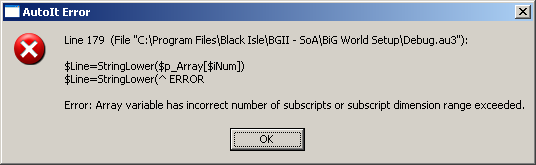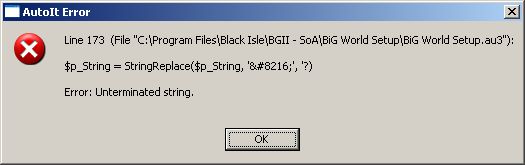Thank you, dreamer2007. And because of your Install.bat problem, have you read my other post #77 yesterday? I don't like to download a 17 MB debug file, so please could you pack it first and then attach it anew?I can say what I did to reach a successful install in Vista (except that error I had during the process of installation that is connected with the install.bat not BWS directly- at least I think so- that I mentioned above), maybe this will make things clearer:
You will see, it is than around 1 MB.
So first i had to turn off user account control, windows updates (just a precautionary measure) and also windows firewall before running BWS - this info maybe could be put on the first BWS page for Vista users.
That has someone done in our German forum, too and he had no problems with the BWS then like you had. So yes I'll mentioned it at the beginning of the first help-text.
This is already included in the BWS. You get the note about it, before the extraction of the NSIS-Installer starts. And that is not a Vista only note, that is a note in general. Looks like you have not read the message.After the beginning processes in BWS of selecting the type of install, the selection of mods and the downloading, at the unpacking stage I closed the internet connection and the AntiVirus( also it might be a better idea to put a separation between the downloading and the unpacking stages to have time to do this step that seemed essential for me), and I let all these closed until the end of the install. So this was all it was needed to avoid the problems.
That's fine. We have help-texts about the selection of the BG1 and BG2 directories, so I'll mention the Vista "program files" problem there, too. Thanks.Aa and of course an install in the program files of BGII should be definitely avoided in Vista like it's known by us Vista users, but maybe would be worth to be mentioned in the BWS. It could save some headache for some future users that don't know these annoying security additions implemented by Vista.
Greetings Leomar
Edited by Leomar, 09 May 2009 - 11:15 PM.