
a mouse scrolling problem
#1

Posted 08 December 2008 - 11:27 PM

#2

Posted 09 December 2008 - 06:29 AM
Anyway, there is a framerate setting in the Torment.ini that might help you. Go to the game folder folder open the torment.ini with a text editor and find the "Maximum Frame Rate" , fiddle a bit with it and see if it helps you. I currently have changed the value to 38.
#3

Posted 09 December 2008 - 07:04 AM
#4

Posted 09 December 2008 - 08:29 AM
#5

Posted 09 December 2008 - 03:14 PM
What Tap said is true. In my 1280x768 game, the cursor goes diagonal up and to the right at about halfway across the screen, same as in that picture. Whether or not you've already gone as far as you can go doesn't really make a difference, the shape of the cursor tells you which direction you would go in if there -were- further you could go.
Qwinn
#6

Posted 09 December 2008 - 11:47 PM
What is exactly the problem? Does the mouse lags while you scroll it? Is the movement a bit choppy when you scroll with the mouse to change the view of the area? If that is the case, I don't think the UI has something to do with it, it's more likely the fact that when you change the resolution to a much bigger one there may be framerate problems if you don't have a very fast computer, or maybe it's because of the engine's optimization for a small resolution, I don't really know. ( Of course I assume you've tried adjusting the in-game option for mouse-scrolling speed )
Anyway, there is a framerate setting in the Torment.ini that might help you. Go to the game folder folder open the torment.ini with a text editor and find the "Maximum Frame Rate" , fiddle a bit with it and see if it helps you. I currently have changed the value to 38.
This is one of the problem - though not what I meant for. It's not because our computers are not fast enough, and of course has nothing to do with your UI, but because they are too new for this old game. Actually I have a solution. You can go right click on the desktop ==> Properties ==> Settings ==> Troubleshoot, and drag the slide to where the DirectDraw and Direct3D acceleration are disabled. Alternatively, you can run "dxdiag" and disable DirectDraw Acceleration under tag "Display". Doing it this way will cause another problem which prints the cursor's trails on static backgrounds, but will also make the game run much smoother even under a "Maximum Frame Rate" of 60.
And the problem I meant in the picture, I apologize for not making it clear, just like what taplonaplo and Qwinn said, the screen scrolls diagonally when the cursor is outside the original screen area staring from the top left corner.
Here's another screenshot,

Edited by all for dnd, 10 December 2008 - 01:37 AM.
#7

Posted 10 December 2008 - 05:20 AM
#8

Posted 10 December 2008 - 05:21 PM
Edited by scient, 10 December 2008 - 05:24 PM.
Those interested in the classic TBS game Sid Meier's Alpha Centauri / Alien Crossover should check out the unofficial patch I work on here.
#9

Posted 10 December 2008 - 06:42 PM
No, my UI mod does not alter anything about the cursor and I don't think Bigg's mod does either. The cursor file seems to be WMCPNTR.BAM. The original behaviour of the cursor is that it turns to a diagonal position about 30 pixels from each corner as seen in the pic:So what would be the desired behavior? I don't remember how the original game does it off hand. Like if cursor is on all four sides, move in a straight line. If it's in the corners, move diagonally? Does the cursor behavior get altered from either bigg's res mod or your WS mod? Lastly, do you know what bam or other files relate to cursor? I imagine I could use some of the rect api's to locate how it is moving the screen and go from there.

Thanks for the help scient
#10

Posted 10 December 2008 - 09:26 PM
Anyone know how to run the game in windowed mode yet get arrows to show up? I couldn't get the test build of bigg's ws mod to install to see if that lets ya do it. Another cruder way is if anyone can give me a rough estimate +/- 5 of where it changes and I can do a scatter shot search.
Those interested in the classic TBS game Sid Meier's Alpha Centauri / Alien Crossover should check out the unofficial patch I work on here.
#11

Posted 11 December 2008 - 01:31 AM
Ok, the main problem for me is that I cannot get the arrows in windowed mode. Trying to debug the game full screen is Russian roulette. I've already had it lock up so I couldn't get back to windows requiring hard reboot.
Anyone know how to run the game in windowed mode yet get arrows to show up? I couldn't get the test build of bigg's ws mod to install to see if that lets ya do it. Another cruder way is if anyone can give me a rough estimate +/- 5 of where it changes and I can do a scatter shot search.
I made a few screenshots from the game, enlarge them in PS and did some raw counting. It may be 41+/-5 pixels from the corner. I'm pretty confidence about this result.
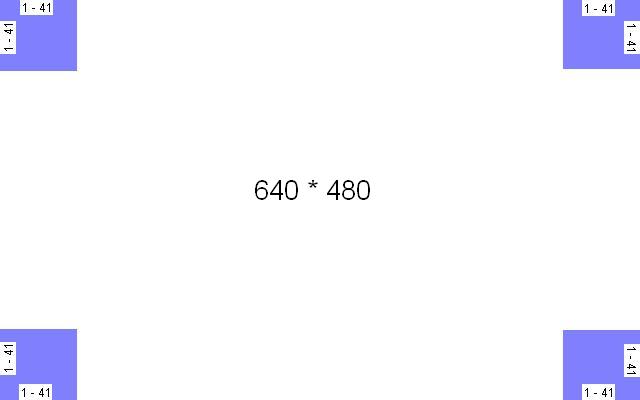
Edited by all for dnd, 11 December 2008 - 01:50 AM.
#12

Posted 11 December 2008 - 05:39 AM
The mouse bounding box in PST is at
0x432300 => 640
0x432307 => 480
4cd i believe
the arrows' .bam is cursarw, which is called at 0x1a0f80
#13

Posted 11 December 2008 - 06:55 PM
0: north
1: north-east
2: east
3: south-east
4: south
5: south-west
6: west
7: north-west
edit:
@all for dnd: you are correct with picture above, it does seem the box is offsetted 0-40. I'll have to do a bit more analysis but I've found the function which toggles which value to pass to the switch.
Edited by scient, 11 December 2008 - 07:18 PM.
Those interested in the classic TBS game Sid Meier's Alpha Centauri / Alien Crossover should check out the unofficial patch I work on here.
#14

Posted 11 December 2008 - 07:43 PM
If cursor is on left/right side:
if(Z <= 40) -> north-west or north-east
else if(Z >= 439) -> south-west or south-east
else -> west or east
If cursor is on top/bottom side:
if(Z <= 40) -> north-west or south-west
else if(Z >= 599) -> north-east or south-east
else -> north or south
Can you give me an idea of what ranges you would need? That way I can determine whether or not I need to make room for more bytes. If you don't understand something let me know and I'll do my best to clarify.
edit:
Actually, after looking at how the original does it the problem is that the far side is too big and should follow (x - 41, y - 41). However, with larger resolutions it may be a good idea to make the lower bound corners a bit larger than 40? If you keep the lower end (40/40) under 127 then stuff doesn't have to be moved around to make room. The upper end (439/599) has enough space for up to 4294967295.
Edited by scient, 11 December 2008 - 07:59 PM.
Those interested in the classic TBS game Sid Meier's Alpha Centauri / Alien Crossover should check out the unofficial patch I work on here.
#15

Posted 12 December 2008 - 05:21 AM
Let's keep this simple and leave the 41 range at each side. I would need the change for the resolutions 1280x800 , 1280x768 and 1280x1024. So if I understand correctly :
For x=1280 the cursor direction change will be at : 41 and 1240
For y=800 at 41 and 760
for y=768 at 41 and 728
for y=1024 at 41 and 984
#16

Posted 12 December 2008 - 06:10 AM
40 out of 640 is roughly 1/16th of the screen. Vertically it's 40 out of 480, or 1/12th.
So... X and Y are your resolution. X1 is inside edge of left corners, X2 is inside edge of right corners, Y1 is bottom edge of top corners, Y2 is top edge of bottom corners.
X1 = X / 16
X2 = X - (X / 16)
Y1 = Y / 12
Y2 = Y - (Y / 12)
Still pretty simple, the corners stay consistently sized as a percentage of the viewable screen, and if you ever do more resolutions (or come up with a way to make it where it'll work for -any- resolution), you don't have to worry about it anymore.
Just a suggestion, of course
Qwinn
Edited by Qwinn, 12 December 2008 - 06:14 AM.
#17

Posted 12 December 2008 - 10:22 AM
X1 = X / 16
X2 = X - (X / 16) -1
Y1 = Y / 12
Y2 = Y - (Y / 12) - 1
Below are the search patterns you'll need to find twice (left/right, top/bottom) and in bold are the portions you'd want to change. Note that bold values for X2 and Y2 are in little endian order.
X1:
8B 55 08 83 3A 28
X2:
8B 45 08 81 38 57 02 00 00
Y1:
8B 55 08 83 7A 04 28
Y2:
8B 45 08 81 78 04 B7 01 00 00
Edited by scient, 12 December 2008 - 10:47 AM.
Those interested in the classic TBS game Sid Meier's Alpha Centauri / Alien Crossover should check out the unofficial patch I work on here.
#18

Posted 12 December 2008 - 10:31 AM
#19

Posted 12 December 2008 - 10:35 AM
edit: Nm, I was patching the wrong install dir, the 640x480 one so I can debug in windowed mode. My 1280x768 works perfectly!
Edited by scient, 12 December 2008 - 10:36 AM.
Those interested in the classic TBS game Sid Meier's Alpha Centauri / Alien Crossover should check out the unofficial patch I work on here.
#20

Posted 12 December 2008 - 11:13 AM












