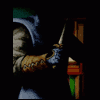Baldur's Gate is one of my all time favorite games, I played it countless times and enjoyed it every time... When I discovered the existence of mods with the help of a friend I was thrilled, I couldn't wait to try them, but when I saw that I could play just a few of the great mods that existed at a time I wasn't so happy because I knew that time to play is short because of daily responsibilities, and in this way I couldn't see all the nice mods that exist. But then I discovered mega mod projects and I was immediately hooked to them, especially Leonardo's Big World Project that aims to make the BG World a huge and great adventure, a truly wonderful project and I want to thank again Leonardo and his team for it with this occasion, and I was very enthusiastic, so I got the version of the manual that existed at the time I found it (version 4 or bellow, don't quite remember exactly), and tried a install, but when I started to play crashes started to appear. Being totally noob at that time about this kind of problems I started looking at the forums, and then I saw that conflicts are normal and mega mod projects try to solve them and make the game playable for everybody. But the problem was that I couldn't find any clear explanation of why bugs exist, how you can correctly report them, or how you can try to fix them, and so when I looked at the topics with bugs it was quite hard to understand them not being a programmer, talks about scripts, cre, are files, modifying programming language, dos commands, and I noticed I wasn't the only one who was confused as there were many like me trying to understand and help but were left out because of lack of understanding so I was quite disappointed and took a break from mega mods. After quite some time I felt the need to play BG again and I couldn't conceive playing it without a mega mod install and I came back with new hope that bugs were fixed or at least a guide on how to understand bugs better would exist. The first part was true and the Big World Project really become simpler to install and has a fewer number of bugs, but there are still some out there, and I wanted to contribute in making this project perfect and playable for everyone so when I found the first CTD causing bug I reported it and started to learn what I needed to at least better inform the community of what I was experiencing, so that they could help me, and in this way also help the project, and my expectations when I saw the process of bug fixing grew higher and I realized that with a proper guide many people could have a chance to understand and fix bugs or at least report them a lot better and fix them faster. And with such a guide I am confident that such great mega mods as BWP will become truly bug free faster. So this is my attempt to make such a guide and I will call it: The bug fixing guide project.
I will try to make the guide as simple and efficient as I can, and I hope that with the help of people that know bug fixing I will achieve this goal. Not being a programmer and starting many things from scratch I will need plenty of assistance but at least with it the guide will grow and become useful.
First of all I will talk about how you can avoid bugs from the start. From the start when you follow a mega mod guide READ IT CAREFULLY(by the way here is a useful link about mega guides http://www.shsforums.net/index.php?showtopic=20555). Many mistakes are made from the start by not following the guide properly.
When a mod is installed you must take care of the details like when you close the weidu window after the install is complete close it by pressing enter not via red x.
A visual help for NVidia Series 8 video cards, etc: http://forums.gibber...showtopic=12988
When you start a installation you must be very careful to do correctly even the most basic like "The normal pre-modding installation game is always BG2:SoA+BG2:ToB+patch25694 with at least one new game started", because if you don't there could be unexpected and annoying problems.
In some guides or when installing some mods you need to update them to the latest weidu version and you can do that this way: "How to manually update Mod(WeiDU).exe's; done by copy pasting the newer WeiDU.exe to the same directory and then renaming it to the Mod.exe" (thank you for your advices Jarno Mikkola)
Second of all I will start with a section on how you can report bugs better. An example of a topic that I find good as an example of how bug fixing in the community should go is this one in which I participated and if you read it and find it confusing don't worry, it will become clearer in time http://www.shsforums...showtopic=34144 .
What I found essential so far were the understanding of dos commands using from the "Start" the "run..." and there writing the "cmd" command(I use Win XP so this is how I start dos, if in vista is different please tell me):
http://www.computerh...om/msdos.htm#02
http://www.computerh...om/overview.htm
Although they seems many and hard they are quite simple (for example when you reach the dos cmd you can use the cd command to reach your folder to start a weidu command)
To use weidu command I also recommend it's readme:
http://weidu.org/Wei...-WeiDU.html#DLG
To manage to access files and change them I recommend using Near Infinity and DLTCEP tools. I find the most easy to use and understand is Near Infinity:
http://www.idi.ntnu....h/ni/using.html
http://forums.gibber...p?showforum=137
Once you suspect a specific mod is responsible you should know that there are more communities out there that offer assistance like:
http://forums.gibberlings3.net/
http://forums.blackw...dex.php?act=idx
http://forums.pocket...H...aa09906753
The most important problems I consider there are to be understood are the CTDs (Crash To Desktop), because they are so annoying and morale breaking and here is a perfect link in which you can understand them: http://www.shsforums...mp;#entry364276
A more advanced link on how you can gather clues debugging stuttering is found here: http://forums.blackw...?showtopic=3830
For finding useful information about bugs you should know how to activate the error log for your bg installation and this is how you do it:Open up the baldur.ini in your game directory, find [Program Options] and add
Logging On=1
You would also find useful eventually the information on how to to use the clua console and this is how you activate it:to enable the Baldur's Gate 2 cheat console you have to modify your baldur.ini file by adding the line "Debug Mode=1" under the heading [Program Options]. Then save it. Next time you start your game, you can activate the Amn cheat console any time you want to by pressing control-space. You'll see a little window pop up with the prompt "CLUAConsole:"
If you want more details on how to do certain things like scripting you might find useful information here: http://forums.gibber...p?showtopic=617
This is under construction and I will update it as much as I can once I have new useful data,
Thank you,
Steve
Edited by dreamer2007, 25 June 2008 - 11:06 PM.