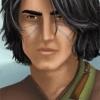BiG World Project - Improvements
#41

Posted 08 July 2008 - 10:43 PM
#42

Posted 09 July 2008 - 12:25 PM
#43

Posted 29 July 2008 - 09:10 PM
Greetings Leomar
Edited by Leomar, 29 July 2008 - 09:11 PM.
but you have more choices or paths through the game.
- Chevalier
BiG World Project - Big Baldur's Gate World
#44

Posted 30 July 2008 - 06:36 PM
Infinity Engine Contributions
Aurora * BG1 NPC * BG1 Fixpack * Haiass * Infinity Animations * Level 1 NPCs * P5Tweaks
PnP Free Action * Thrown Hammers * Unique Containers * BG:EE * BGII:EE * IWD:EE
================================================================
Player & Modder Resources
BAM Batcher * Creature Lister * Creature Checker * Creature Fixer * Tutu/BGT Area Map & List * Tutu Mod List
================================================================
"Infinity turns out to be the opposite of what people say it is. It is not 'that which has nothing beyond itself' that is infinite, but 'that which always has something beyond itself'." -Aristotle
#45

Posted 01 August 2008 - 06:19 PM
I take it that's a "no"? Hard to support some of the more recent error reports when we've no idea what's changed since 5.2.Is there a change log for v5.3?
Infinity Engine Contributions
Aurora * BG1 NPC * BG1 Fixpack * Haiass * Infinity Animations * Level 1 NPCs * P5Tweaks
PnP Free Action * Thrown Hammers * Unique Containers * BG:EE * BGII:EE * IWD:EE
================================================================
Player & Modder Resources
BAM Batcher * Creature Lister * Creature Checker * Creature Fixer * Tutu/BGT Area Map & List * Tutu Mod List
================================================================
"Infinity turns out to be the opposite of what people say it is. It is not 'that which has nothing beyond itself' that is infinite, but 'that which always has something beyond itself'." -Aristotle
#46

Posted 02 August 2008 - 12:16 AM
#47

Posted 02 August 2008 - 01:56 AM
Marvin
#48

Posted 02 August 2008 - 03:29 AM
Edited by Corvias, 02 August 2008 - 03:30 AM.
#49

Posted 03 August 2008 - 05:09 AM
from the BWP v5.3 guide (page 17, top):
1.3.1. Copy the folder bg2fixpack and the file Setup-bg2fixpack.exe into your main SoA directory.
1.3.2. Replace the file setup-bg2fixpack.tp2 in your directory ...\BGII - SvA\bg2fixpack with this one of the
same name from the folder BiG World Fixpack.
But...there's no "setup-bg2fixpack.tp2" in the latest BWPFixPack!? There is a folder called "bg2fixpack" which contains only a file called "setup-bg2fixpack.tp2.patch". What am I supposed to do with that?
Can I just use the v6.1 "setup-bg2fixpack.tp2" I downloaded previously / was in the previous BWPFixPack?
Note also typo in the Guide 1.3.2, "SvA" should be "SoA"
P.S. same story with Baldurdash Weidu, there's a ".patch" file rather than a ".tp2" in the BWPFixPack (I went ahead and installed my 'old' v6.1 BGFixPack anyway). Guess I'll wait until Leonardo has finished his latest edits and take another look in a few days time. It's bed time anyway.
P.P.S The BWP guide section 1.3.2 (BG2FixPack v6, p.17) includes an installation option, "Install Component 105 [Additional Hero Quests in Trademeet Wait Until Hero is Officially Named]?", but this does not appear during my installs.
Apologies if this the wrong thread...move me as you will.
Edited by Mayaserana, 03 August 2008 - 07:33 AM.
#50

Posted 03 August 2008 - 08:14 AM
The Trademeet thing in BG2 Fixpack was integrated into the core fixes, so it's not an option anymore. (Again, ignore this part of the guide.)
#51

Posted 03 August 2008 - 07:07 PM
When you install the BWP Fixpack, you don't need to worry about manually replacing files. Ignore the parts of the guide where it still says, that you should do anything like that. Just make sure you installed the BWP Fixpack before installing anything else. (but after unpacking)
The Trademeet thing in BG2 Fixpack was integrated into the core fixes, so it's not an option anymore. (Again, ignore this part of the guide.)
Thanks...
However, to be frank, that irks me. I respect the fact that the BWP-folk are trying to make this process a simple as possible for gamers, but personally I really don't like the idea of "here, double-click this file and let me copy a bunch of files we downloaded to various locations in your program files folders".
I WANT to do this 'manually'. I want to know what's going where, and (roughly) what it does. It is a matter of basic responsible PC use.
Edited by Mayaserana, 03 August 2008 - 07:12 PM.
#52

Posted 03 August 2008 - 09:02 PM
#53

Posted 03 August 2008 - 10:43 PM
#54

Posted 17 August 2008 - 06:52 AM
I've installed BWP 5.3 with all recommended mods from Marvin?s Linklist (with some minor errors during instalation(which tooked me 19 hours
Please, if someone has any advice about this it would be great.
Thank you very much!
#55

Posted 17 August 2008 - 08:17 AM
BGmain.exe will max out your CPU no matter what mods you have or how fast your processor. But yes, you will likely need a better computer to run BWP. Someone should try to figure out a reasonable "minimum requirements" but I'd say you should have at least 2GB of RAM and yeah, at least 20-30GB free hard drive space.I've tried also to set minimum requirements from configuration and in game I experience slowdowns in character movement and game overall, when I looked at task manager during game I seen that the processor clock was 100% and BGmain.exe process about 99%.
Did you install End-Biff? That will be your single best way to reduce lag, but also it should only be installed if you're absolutely sure you don't want to change anything in your install, because you can't really once you install it (though you can usually add mods you haven't already installed).
Infinity Engine Contributions
Aurora * BG1 NPC * BG1 Fixpack * Haiass * Infinity Animations * Level 1 NPCs * P5Tweaks
PnP Free Action * Thrown Hammers * Unique Containers * BG:EE * BGII:EE * IWD:EE
================================================================
Player & Modder Resources
BAM Batcher * Creature Lister * Creature Checker * Creature Fixer * Tutu/BGT Area Map & List * Tutu Mod List
================================================================
"Infinity turns out to be the opposite of what people say it is. It is not 'that which has nothing beyond itself' that is infinite, but 'that which always has something beyond itself'." -Aristotle
#56

Posted 17 August 2008 - 08:49 AM
Did you install End-Biff? That will be your single best way to reduce lag, but also it should only be installed if you're absolutely sure you don't want to change anything in your install, because you can't really once you install it (though you can usually add mods you haven't already installed).
Yes I've installed End-biff, like you said "Someone should try to figure out a reasonable "minimum requirements"", but if I make a install with fewer small mods and only those that change the game in a big way would it be a chance to run acceptable, I mean that the size in number of mod files could have an impact on sistem performance by increasing the number of calculations that are made during play?
Thanks for your interest Miloch!!
Edited by neutrowave, 17 August 2008 - 08:50 AM.
#57

Posted 17 August 2008 - 08:55 AM
Yes, but some mods are worse than others on slower systems. Definitely, the "Smarter Mages" component of SCS is one example of this, since it adds thousands of lines of scripting. I'm not sure how intense Big Picture is scripting-wise, but you might want to drop its core component for the same reason. Of course, that also means you'd have to reinstall everything if you want to drop components, since you've installed End-Biff already.if I make a install with fewer small mods and only those that change the game in a big way would it be a chance to run acceptable, I mean that the size in number of mod files could have an impact on sistem performance by increasing the number of calculations that are made during play?
You should also max out your RAM though - it's cheap these days. I'd assume you can put more than 512MB even in an older computer.
Infinity Engine Contributions
Aurora * BG1 NPC * BG1 Fixpack * Haiass * Infinity Animations * Level 1 NPCs * P5Tweaks
PnP Free Action * Thrown Hammers * Unique Containers * BG:EE * BGII:EE * IWD:EE
================================================================
Player & Modder Resources
BAM Batcher * Creature Lister * Creature Checker * Creature Fixer * Tutu/BGT Area Map & List * Tutu Mod List
================================================================
"Infinity turns out to be the opposite of what people say it is. It is not 'that which has nothing beyond itself' that is infinite, but 'that which always has something beyond itself'." -Aristotle
#58

Posted 17 August 2008 - 09:29 AM
You should also max out your RAM though - it's cheap these days. I'd assume you can put more than 512MB even in an older computer.
Of course, but I have such a old PC that I can not find or is expensive compared with today's models of RAM, I should consider to change the entire PC.
Of course, that also means you'd have to reinstall everything if you want to drop components, since you've installed End-Biff already.
I am absolutely sure I have to take a new install. With this experience I also want to contribute as much I can to the longevity of BiG World Project. In a way the installation itself make the game more exciting and a continuous search for improvement by matching mods in a error free fashion.
Edited by neutrowave, 17 August 2008 - 09:30 AM.
#59

Posted 21 August 2008 - 07:52 AM
I would also highly recommend Unique Containers for any install, particularly BWP-type installs. I'm not just pushing my own work - this will fix various container- and store-related issues with the bigger mods, and particularly with Lost Items. It should be installed after any mods that add containers (bags of holding etc.) so at least after BG2 Tweaks. It's probably easiest to consider it a graphical mod and put it in section 24 on the linklist.IF EXIST Setup-DSotSC.exe Setup-DSotSC.exe --language 0 --noautoupdate --skip-at-view --continue --force-install-list 0 100 200 400 410 420 430 440 450 460 470 480 | mtee/+ "BiG World Debug.txt"
You can choose 15 instead of 10 if you want unique container icons but generic names.IF EXIST setup-contain.exe setup-contain.exe --language 0 --noautoupdate --skip-at-view --continue --force-install-list 10 | mtee/+ "BiG World Debug.txt"
(Also, Leonardo, if you get a chance, please respond to your earlier post re: P5 Tweaks.)
Edited by Miloch, 21 August 2008 - 07:54 AM.
Infinity Engine Contributions
Aurora * BG1 NPC * BG1 Fixpack * Haiass * Infinity Animations * Level 1 NPCs * P5Tweaks
PnP Free Action * Thrown Hammers * Unique Containers * BG:EE * BGII:EE * IWD:EE
================================================================
Player & Modder Resources
BAM Batcher * Creature Lister * Creature Checker * Creature Fixer * Tutu/BGT Area Map & List * Tutu Mod List
================================================================
"Infinity turns out to be the opposite of what people say it is. It is not 'that which has nothing beyond itself' that is infinite, but 'that which always has something beyond itself'." -Aristotle
#60

Posted 22 August 2008 - 01:49 AM
Thanks, I'll take a look into your suggestion and container mod with my next new install of BWP, maybe with the release of BWP v.6.0.