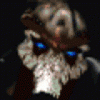At Wit's End... (BG2 Install Problem)
#1

Posted 12 May 2008 - 09:27 AM
This is when trouble struck. I uninstalled TOB without any problems. I tried to uninstall SOA, and the uninstallation hit an error and shut down. "No Problem" I thought, I deleted the files, and went to run the setup manually from the CD. Upon doing so, I get Error Number: 0x80040707. I googled this error and found out nothing much other than there appear to be no solutions for Vista, and that its been killing SOA installs and crushing player's dreams for some time now.
I did pretty much everything I could think of, I updated the Installshield engine, I cleaned out the installshield information directories for SOA, I deleted all registry entries associated with the SOA installation. Still no luck, that pesky error kept popping up. I went for scorched earth. I uninstalled everything by black isle and bioware, deleted all of the files, emptied the recycle bin, and went through and did an even more thourough purge of the registry. That didnt work either, I still have that error.
"Hmm, back to square 1" I figured. So I did a system restore. No joy, the restore had some error (Unspecified of course -- thank you Microsoft) that prevented it from working. (I wonder if that had to do with me eating registry entries, heh...)
I tried the restore again from its furthest point in the past, and again, no luck.
I've finally managed to convince the computer and the SOA Autoplay thingy that SOA is *not* in fact installed. But every time I try to install it, I still get that "Error Number: 0x80040707"
As the title of the post says, I'm pretty much at my wit's end. I would rather not have to abandon SOA again untill I get another newer computer some years in the future, but I'm not sure how to resolve this error. Can you guys help?
#2

Posted 12 May 2008 - 11:11 AM
1) wipe any trace of the client from the PC - files and registry alike
2) restart, disconnect from networks
3) turn off any resident shields!
4) then they were usually good to go...
#3

Posted 12 May 2008 - 01:11 PM
#4

Posted 12 May 2008 - 03:13 PM
#5

Posted 12 May 2008 - 09:23 PM
Well, the post where I read about it first was in Czech, not sure if it will help, but I can try look it upJust tried rebooting and turning norton 360's auto protection off. Didn't work, same error. Is there a specific post with your solution you can reference?
I have (thankfully) very limited experience with Vista, but I would definitely turn off the defender as well.
Sorry if I canīt help you more now. Tomorrow when I get to work, I can try fish out something more.
#6

Posted 20 September 2008 - 02:42 AM
#7

Posted 20 September 2008 - 11:31 AM
Based on a limited knowledge of how Vista quite cheerfully f***s things up without telling you, I'm going to take a flyer at this one. Don't install BG2 into the default path because Vista will allow you to do so but will not write the required entries into the registry. It just lies to the installer and allows it to think that it's completed correctly. In fact, unless the software claims that it is written specifically for Vista, don't install *anything* into the default \Program Files\ path, because nine times out of ten it will appear to install but there will be no corresponding entries in the registry. In the case of BG2, use something like c:\<my older games folder>\Black Isle\Shadows of Amn. IIRC it's safe to use C:\ProgramData\<etc> but I'm not willing to swear to that - only at Vista.Tegumiril, have you found a fix for your prob? I am getting the same error code (Internal Failure, Error No: 0x80040707) when installing BGII on vista. I have also looked up endless links, posts & forums, but to no avail. I tried running vista in safe mode, that didnt work either. Did you consider a hard disk format?.........Is there a solution out there?
-Y-
'Go for the optics, Chiktikka. GO FOR THE OPTICS!!' - Tali vas Neema
DLTCEP Tutorials Update Page
DLTCEP Tutorials Main Page
Yovaneth's AI Scripts for BG1, BG2-SoA and IWD1
Fishing for Trouble - a quest mod for Shadows of Amn
#8

Posted 20 September 2008 - 11:31 AM
-Y-
Edited by Yovaneth, 20 September 2008 - 11:32 AM.
'Go for the optics, Chiktikka. GO FOR THE OPTICS!!' - Tali vas Neema
DLTCEP Tutorials Update Page
DLTCEP Tutorials Main Page
Yovaneth's AI Scripts for BG1, BG2-SoA and IWD1
Fishing for Trouble - a quest mod for Shadows of Amn
#9

Posted 20 September 2008 - 11:50 AM
"If you think that a size of the mod indicates an amount of bugs that it introduces and their severity you're totally wrong...
Try not to use next time a load of shitty "super-mega-improving-tweaking-revising" small mods that you have installed and try to meet Wulfgar once again." - King Diamond
 The Definitive Guide to Trolls
The Definitive Guide to Trolls"Finding food and a place to sleep is your own business. I imagine Paul the Cat should have some fun with you, too" - Potencius in The Darkest Day
"You have been warned, little bastard!" -Khelben to a young <CHARNAME>in Check the Bodies
There are those who will snivel, and offer nothing in return except criticism, meanwhile never lifting a finger to do other than to cut other peoples labor down simply for the fact that they lack the capability to put anything of their own together. -erebusant
#10

Posted 21 September 2008 - 01:25 AM
I have found that my games install wherever I direct them when I turn the User Account Control off (via user accounts) and usually all is fine. Plus I don't get the prompting every time for almost everything I try to do. As Yovaneth pointed out with the UAC on, Vista will choke a lot of exe's that are going to install to program files. Either try the alternative mentioned by him or turn your UAC off and one of those should do it.
Thanks for the reply's, they will not however help in this instance, because I dont get to the 'chose an install path' part of the install. My screen looks like this;
 Any further help or advice will be greatly appreciated.
Any further help or advice will be greatly appreciated.Thanks
#11

Posted 21 September 2008 - 10:56 AM
I'm going to give you a link because I'm too lazy to type it all out when someone else has made a better job of it. First of all though, you *must* log in to Vista as the administrator that installed the operating system. If you don't, good, kind-hearted Vista will reverse any registry changes just as soon as you exit the registry. After all, we really, really can't have users making changes to their own operating systems, can we?
The link: http://articles.tech...11-5252325.html
I suspect that you are most likely going to end up following the link at the bottom of the page to the InstallShield forums.
-Y-
'Go for the optics, Chiktikka. GO FOR THE OPTICS!!' - Tali vas Neema
DLTCEP Tutorials Update Page
DLTCEP Tutorials Main Page
Yovaneth's AI Scripts for BG1, BG2-SoA and IWD1
Fishing for Trouble - a quest mod for Shadows of Amn
#12

Posted 22 September 2008 - 12:54 AM
Okay.... it's InstallShield that's barfed. There are times I really hate that program.... I get customers coming to me asking why my company's products have failed to install with such-and-such an error message and it's always bl**dy InstallShield. In this case it's barfed on the registry.... should have recognised it instantly <sigh>. I hope you don't mind getting your fingers dirty in the registry.
I'm going to give you a link because I'm too lazy to type it all out when someone else has made a better job of it. First of all though, you *must* log in to Vista as the administrator that installed the operating system. If you don't, good, kind-hearted Vista will reverse any registry changes just as soon as you exit the registry. After all, we really, really can't have users making changes to their own operating systems, can we?
The link: http://articles.tech...11-5252325.html
I suspect that you are most likely going to end up following the link at the bottom of the page to the InstallShield forums.
-Y-
Yovaneth: I followed the link but I had looked at this link before, but there is no reference to a Vista reg, only XP, there are obvious similarities, but i am unsure (scared) of the repercussions, should my registry tinkerings go wrong. (See screen for confirmation). If you can offer anymore advice it would be a great help, although I suspect a format & re-install of Vista is an option *~^%

#13

Posted 22 September 2008 - 12:25 PM
-Y-
'Go for the optics, Chiktikka. GO FOR THE OPTICS!!' - Tali vas Neema
DLTCEP Tutorials Update Page
DLTCEP Tutorials Main Page
Yovaneth's AI Scripts for BG1, BG2-SoA and IWD1
Fishing for Trouble - a quest mod for Shadows of Amn
#14

Posted 22 September 2008 - 01:39 PM
I think at this point I'd create a system restore point (and/or export the registry - don't ask me how because I don't know in Vista) and go for it. If you're considering a reinstall, you don't really have much to lose. If the system throws a complete fit, you have the restore point/exported registry to fall back on.
-Y-
'Sigh' Will report back if i get a fix ("rolls up sleves")
#15

Posted 29 September 2008 - 02:36 AM
Down with Vista, XP is the 'mutts nuts'
#16

Posted 30 September 2008 - 07:18 AM
-Y-
'Go for the optics, Chiktikka. GO FOR THE OPTICS!!' - Tali vas Neema
DLTCEP Tutorials Update Page
DLTCEP Tutorials Main Page
Yovaneth's AI Scripts for BG1, BG2-SoA and IWD1
Fishing for Trouble - a quest mod for Shadows of Amn