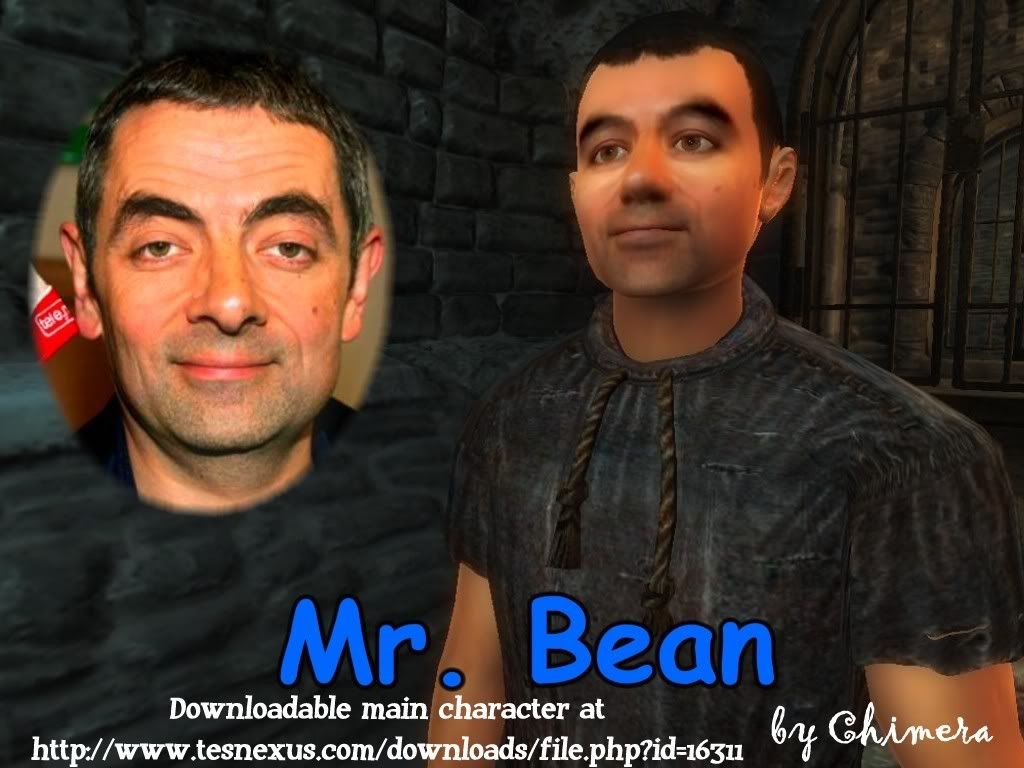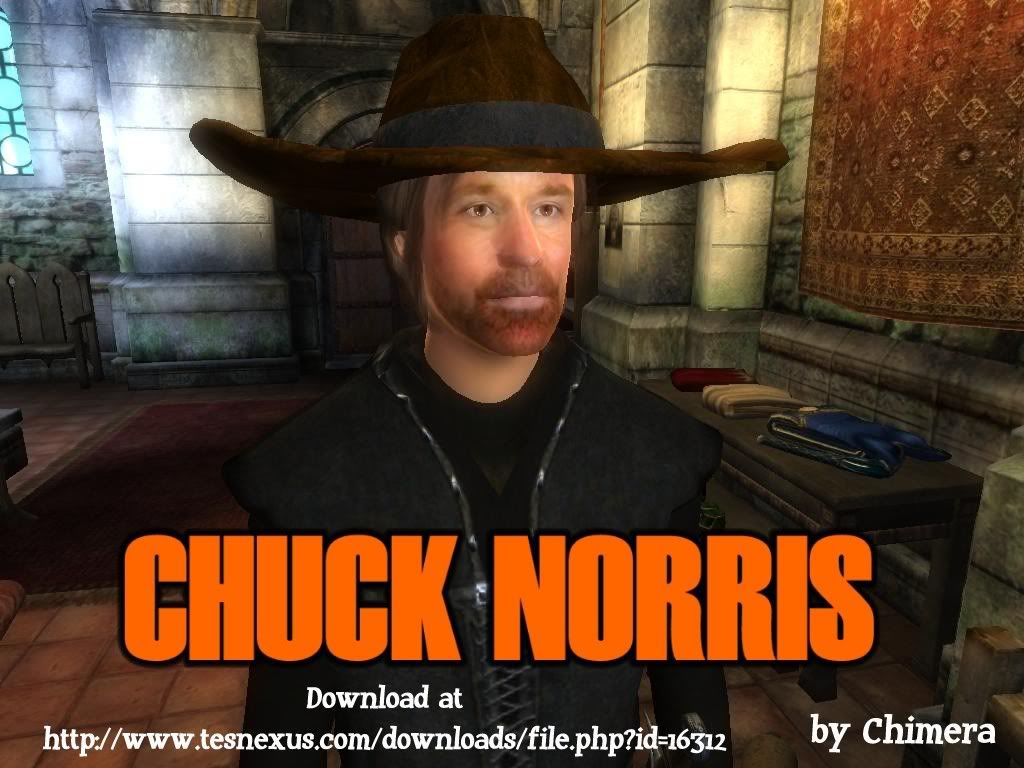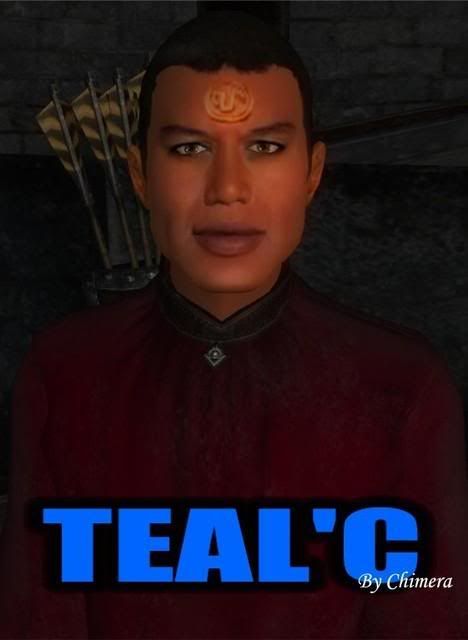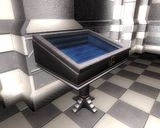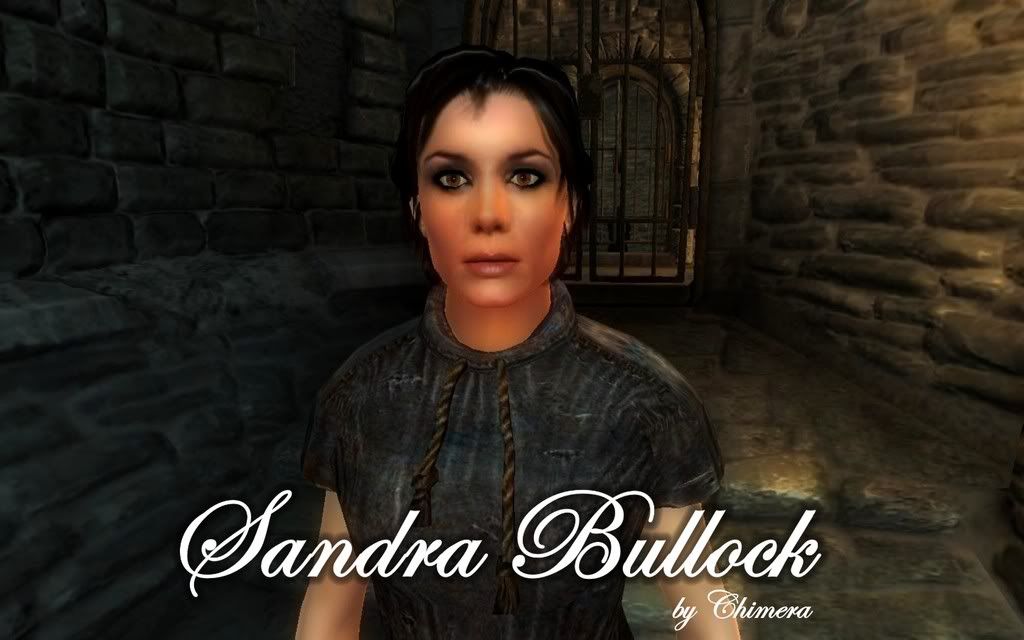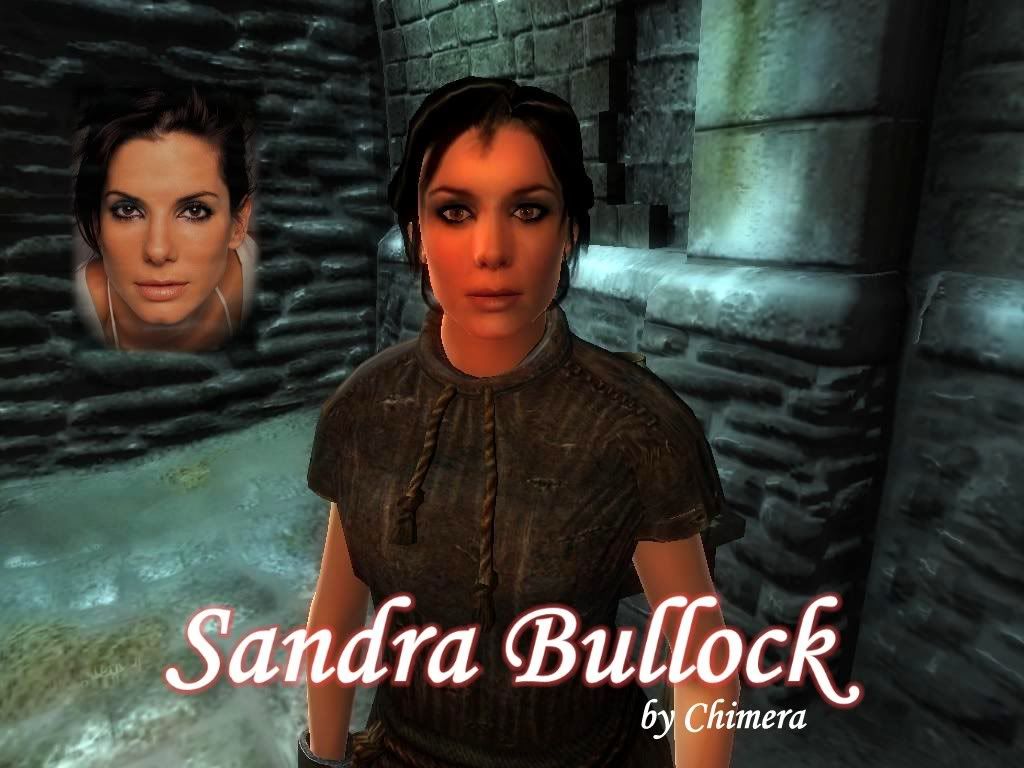Click Here for Screenshooting Guides and Other Useful Tips and Tricks
Click Here for Generating Faces in Oblivion: A Compilation of Guides, Tips and Tricks from the Community
Click Here for a List of Popular Animation Mods
Note: For any broken TESsource links, try replacing 'TESsource.net' with 'TESnexus.com' for the new links.
Please Read the Rules and Guidelines Before Posting
(in "addition" to all the ones Spellhold Studios already require)
P.S. Winner of the most frequently given tip to new screenshooters, and deserving to be mentioned in the op:
To get rid of the HUD (Menu), use the console command "~", then "TM" to Toggle Menu Off/On.
And the runner up may be:
How to add a caption and get rid of ImageShack Ads/the Golden Frog, etc. Also, may be applicable for ridding other sites' ads.
One more: A short summary post of how to do an action screenshot.
To help out those with slower connections please only post at most 3 full size shots and put the rest as links or thumbnails.
Look here if you have Photobucket
New as of SHS Thread #1
A new feature, to the POOC Thread, is the attachment function for posting. Images up to 512kb can be attached in your post =)
Prior PoOS thread (#27) here
PLEASE POST YOUR COMMENTS ABOUT THESE SCREENIES ON THE COMMENTS THREAD: CLICK HERE.
Note: Feel free to make comments in this Picture thread about any of the screenies here - as long as you are also posting your screenies in the same post.
Edited by Ryu Doppler, 30 March 2008 - 11:14 PM.