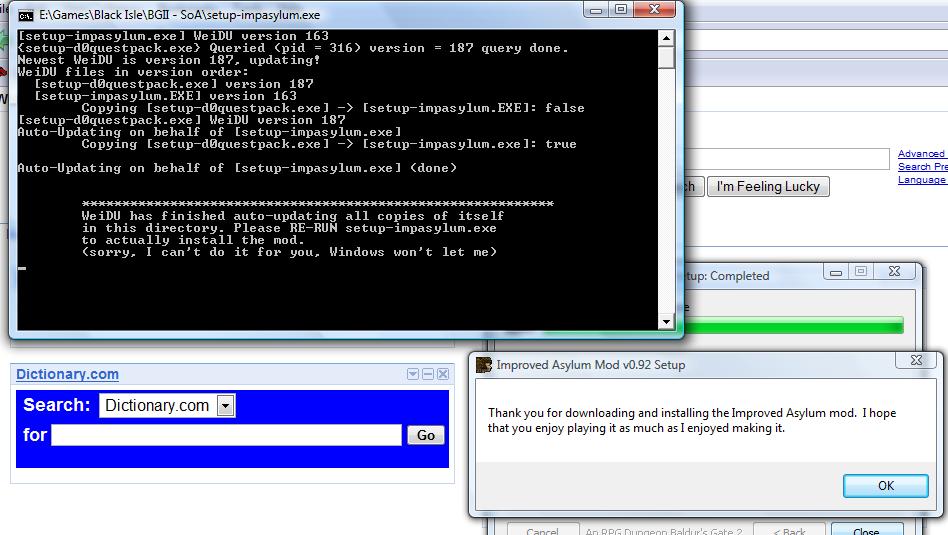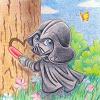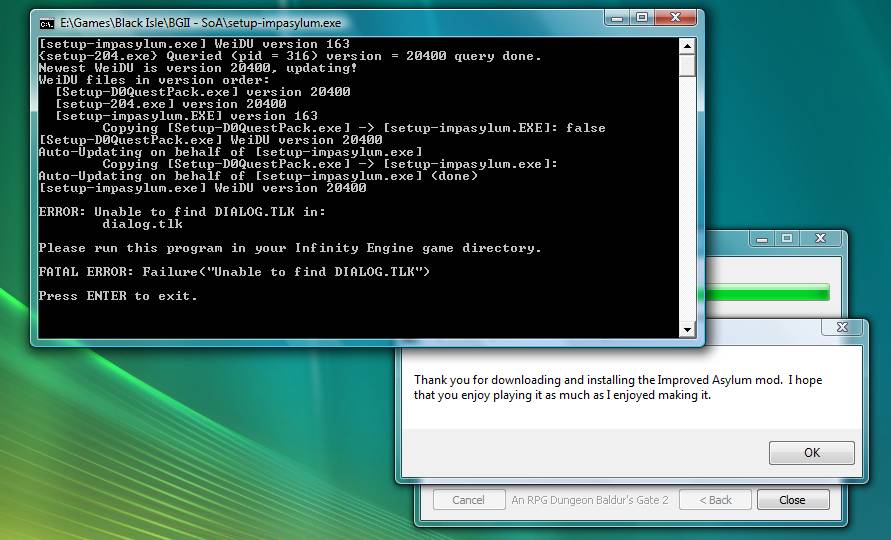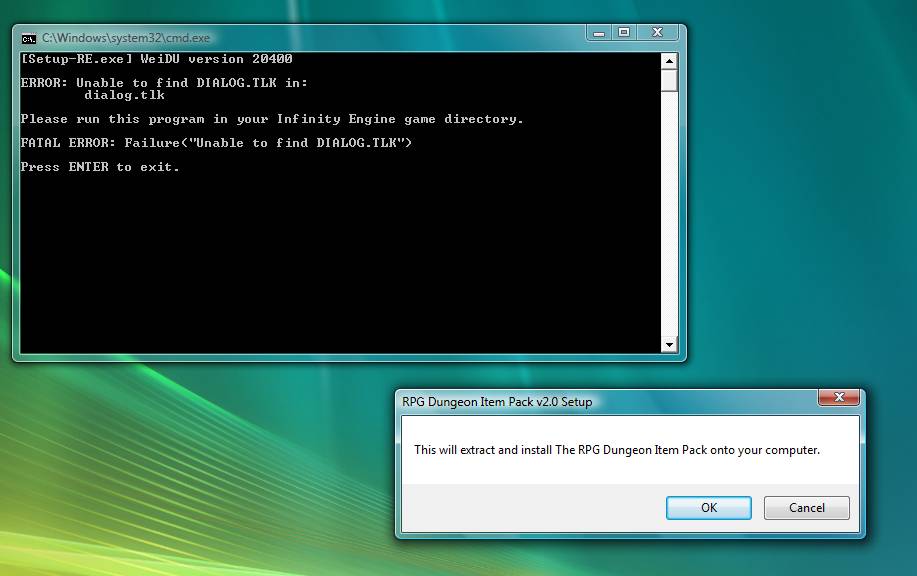How to update Weidu installers?
#1

Posted 04 March 2008 - 07:32 AM
How can i update these two mods before starting this process?
#2

Posted 04 March 2008 - 07:39 AM
1) UAC doesn't play nice with auto update. Disable it.
2) Download weidu from http://www.weidu.org/~thebigg and from the archive extract weidu.exe; copy it to your BG2 directory and rename it to setup-204.exe.
3) try to reinstall.
Italian users: help test the Stivan NPC!
Author or Co-Author: WeiDU - Widescreen - Generalized Biffing - Refinements - TB#Tweaks - IWD2Tweaks - TB#Characters - Traify Tool - Some mods that I won't mention in public
Maintainer: Semi-Multi Clerics - Nalia Mod - Nvidia Fix
Code dumps: Detect custom secondary types - Stutter Investigator
If possible, send diffs, translations and other contributions using Git.
#3

Posted 04 March 2008 - 08:21 AM
Quick steps:
1) UAC doesn't play nice with auto update. Disable it.
2) Download weidu from http://www.weidu.org/~thebigg and from the archive extract weidu.exe; copy it to your BG2 directory and rename it to setup-204.exe.
3) try to reinstall.
UAC isnt the problem here. I have changed the security settings and I run bigmoshi as administrator. The SMM auto install works just fine otherwise.
I dont understand how running setup-204.exe is going to do anything. will it search my mod_source folder and update the weidu installers for improved asylum and rpg item pack v2? Those seem to be the ONLY two giving me errors.
#4

Posted 04 March 2008 - 08:30 AM
Italian users: help test the Stivan NPC!
Author or Co-Author: WeiDU - Widescreen - Generalized Biffing - Refinements - TB#Tweaks - IWD2Tweaks - TB#Characters - Traify Tool - Some mods that I won't mention in public
Maintainer: Semi-Multi Clerics - Nalia Mod - Nvidia Fix
Code dumps: Detect custom secondary types - Stutter Investigator
If possible, send diffs, translations and other contributions using Git.
#5

Posted 04 March 2008 - 08:40 AM
Will you just do as I say, rather than arguing back and forth and wasting my time?
LOLOL, sure captain.
*edit* what exactly am I renaming? "Weinstall.exe"? Do i put just this one file in my bg directory? or everything from the download link above.
Edited by noxxle, 04 March 2008 - 08:44 AM.
#6

Posted 04 March 2008 - 08:52 AM
Italian users: help test the Stivan NPC!
Author or Co-Author: WeiDU - Widescreen - Generalized Biffing - Refinements - TB#Tweaks - IWD2Tweaks - TB#Characters - Traify Tool - Some mods that I won't mention in public
Maintainer: Semi-Multi Clerics - Nalia Mod - Nvidia Fix
Code dumps: Detect custom secondary types - Stutter Investigator
If possible, send diffs, translations and other contributions using Git.
#7

Posted 04 March 2008 - 08:58 AM
You need to rename weidu.exe to setup-204.exe and put it in the same directory as your other setup-xxx.exe files (which should be the main BG2 directory, unless SMM is doing something strange).
I dont think this will work because the problem is not that SMM isn't updating the setup files. It DOES update them, but then it proceeds without installing them. I need to update the two particular files i listed before starting SMM somehow. SMM is auto extracting the setup files from a MOD_SOURCE directory (where the files are zipped). I cannot stop the SMM auto install process either. Once it starts, it takes 2 hours. If you use task manager to stop it, your BG installation gets borked and you cannot re-run SMM.
#8

Posted 04 March 2008 - 09:09 AM
Italian users: help test the Stivan NPC!
Author or Co-Author: WeiDU - Widescreen - Generalized Biffing - Refinements - TB#Tweaks - IWD2Tweaks - TB#Characters - Traify Tool - Some mods that I won't mention in public
Maintainer: Semi-Multi Clerics - Nalia Mod - Nvidia Fix
Code dumps: Detect custom secondary types - Stutter Investigator
If possible, send diffs, translations and other contributions using Git.
#9

Posted 04 March 2008 - 09:19 AM
WeiDU 204 and higher proceeds past the "restart me" screen.
And I think the_bigg deserves an extra hug for it alone. *hug*
IWD NPC, Xan, The Sellswords, Back to Brynnlaw, Assassinations, Dungeon Crawl, Reunion, Branwen, Coran, Tiax, Xan BG1 Friendship
BG1 NPC, Romantic Encounters
#10

Posted 04 March 2008 - 09:33 AM
#11

Posted 04 March 2008 - 09:45 AM
Italian users: help test the Stivan NPC!
Author or Co-Author: WeiDU - Widescreen - Generalized Biffing - Refinements - TB#Tweaks - IWD2Tweaks - TB#Characters - Traify Tool - Some mods that I won't mention in public
Maintainer: Semi-Multi Clerics - Nalia Mod - Nvidia Fix
Code dumps: Detect custom secondary types - Stutter Investigator
If possible, send diffs, translations and other contributions using Git.
#12

Posted 04 March 2008 - 10:16 AM
#13

Posted 04 March 2008 - 10:20 AM
Besides, mods at RPGD tend to suck very hard (IIRC, ImpAsylum adds a bunch of people who insta-cast Imprisonment, and the ItemPack was left for over two years with a crashing bug when accessing the store), so it's not like you're missing up on a good mod anyway
Italian users: help test the Stivan NPC!
Author or Co-Author: WeiDU - Widescreen - Generalized Biffing - Refinements - TB#Tweaks - IWD2Tweaks - TB#Characters - Traify Tool - Some mods that I won't mention in public
Maintainer: Semi-Multi Clerics - Nalia Mod - Nvidia Fix
Code dumps: Detect custom secondary types - Stutter Investigator
If possible, send diffs, translations and other contributions using Git.
#14

Posted 04 March 2008 - 11:09 AM
I appreciate your help, thank you for being patient with me. I put a renamed setup-204.exe in my BG2 directory before starting the automated install and it had an interesting effect. Now the mods that gave me the "re-run" message just tell me that the dialog.tlk is missing. I think this is normal, but I am not sure.
Because I am new to this mod scene, I will probably never know whether these two mods actually installed properly. Hell, ive never even beaten the game without mods (played about 30 hours worth though).
Do you know how I could test whether these two installed properly without investing hours of gameplay?
*edit* ive uploaded a pic. This error message about the dialog is a little different than the one I was getting previously.
Edited by noxxle, 04 March 2008 - 11:38 AM.
#15

Posted 04 March 2008 - 11:41 AM
Edited by noxxle, 04 March 2008 - 11:42 AM.
#16

Posted 04 March 2008 - 11:46 AM
Italian users: help test the Stivan NPC!
Author or Co-Author: WeiDU - Widescreen - Generalized Biffing - Refinements - TB#Tweaks - IWD2Tweaks - TB#Characters - Traify Tool - Some mods that I won't mention in public
Maintainer: Semi-Multi Clerics - Nalia Mod - Nvidia Fix
Code dumps: Detect custom secondary types - Stutter Investigator
If possible, send diffs, translations and other contributions using Git.
#17

Posted 04 March 2008 - 12:16 PM
#18

Posted 04 March 2008 - 12:31 PM
Italian users: help test the Stivan NPC!
Author or Co-Author: WeiDU - Widescreen - Generalized Biffing - Refinements - TB#Tweaks - IWD2Tweaks - TB#Characters - Traify Tool - Some mods that I won't mention in public
Maintainer: Semi-Multi Clerics - Nalia Mod - Nvidia Fix
Code dumps: Detect custom secondary types - Stutter Investigator
If possible, send diffs, translations and other contributions using Git.
#19

Posted 04 March 2008 - 02:58 PM
Vista is your friend.
Edited by Jarno Mikkola, 04 March 2008 - 03:00 PM.
Deactivated account. The user today is known as The Imp.
#20

Posted 04 March 2008 - 03:20 PM
Ok noxxle, because you are using the Vista, you need to do a seach for user account control, while you are administrator and turn it off.
Vista is your friend.
I gave my user Full permissions for my black Island directory and I am running the BigMoshi app as administrator. Most of the time, in fact probably all of the time, this is a sufficient solution to reported problems with UAC. Most vista users have no idea how or what setting user permissions does. Also, im pretty sure the issue im have has nothing to do with uac settings. Why would it?
*edit*
Countless times ive seen solutions, including in readmes for games, for vista that say you need to completely turn off the UAC to solve some vista related issue. I have always solved these issues by just properly setting my user permissions and then running the app as an administrator. This has never not worked for me, and ive done it for dozens of games. I think most of the time developers for games just recommending turning UAC off completely because its harder to explain how to set permissions.
Edited by noxxle, 04 March 2008 - 03:25 PM.