Anyway, I was wondering if there's anyone out there who could fix this row of pixels somehow. I suppose copying the colour of the last but one row of pixels and then pasting that might do it. Sadly, I only have MS Paint available to me, so I don't think I can do such a thing myself.
Could someone help me make a minor edit to a Hathor Viconia edit?
#1

Posted 27 January 2008 - 09:33 AM
Anyway, I was wondering if there's anyone out there who could fix this row of pixels somehow. I suppose copying the colour of the last but one row of pixels and then pasting that might do it. Sadly, I only have MS Paint available to me, so I don't think I can do such a thing myself.
#2

Posted 27 January 2008 - 10:51 AM
The Slithering Menace | Rupert the dye merchant | Lion Warrior kit | Werewarrior kit | The Portable Hole | Sarevok's True Power | High Level ABILITIES
#3

Posted 27 January 2008 - 11:52 AM
Might I ask what you did, exactly?
Oh, and I think a friend of mine has photoshop, so maybe I can practice on that for how to do this myself in future. Is it possible with photoshop to zoom right in, copy the colour of one pixel and use that colour on another pixel?
#4

Posted 27 January 2008 - 10:50 PM
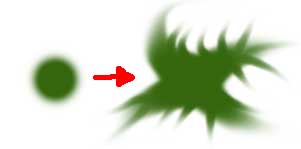
I figured it'd look more natural than having two columns looking exactly the same. It shouldn't have affected anything other than a few pixels in from the right, so any other changes would have to be due to my cheap and ancient photoshop knockoff messing it up when I saved.
If all you want to do is copy the colour of a pixel and paint it in in a different location, you don't really need anything more advanced than Paint. In fact, Paint is excellent for things like that. It's only when you need things like blending, transparency and such that you need a more advanced image editor.
You don't have to buy Photoshop, either, there are several similar but free programs you can use instead. For example:
http://www.getpaint.net/
http://www.gimp.org/
...neither of which I have actually tried, but I hear good things.
The Slithering Menace | Rupert the dye merchant | Lion Warrior kit | Werewarrior kit | The Portable Hole | Sarevok's True Power | High Level ABILITIES
#5

Posted 28 January 2008 - 01:46 PM
I've borrowed my mate's copy of Photoshop 7, and have spent about 5 hours playing around with the Liquify filter, and I simply cannot get the part where the edge of the cloak disappears off to the side to look right. I either have the angle of the cloak all wrong, or the edge of the cloak doesn't look right compared to the rest of it (I see you had a similar problem).
I think I'll just send Hathor an email and hope that he/she can do this edit for me.
I hope I don't sound ungrateful, vilkacis, and appreciate your help.
Edit: I've sent the Email. I've decided to have another go at editing the remainder of the picture, but will leave the edge of the cloak alone for the time being. If Hathor does pop in, then hopefully by then only the cloak will need doing.
Edited by Bursk, 28 January 2008 - 02:15 PM.
#6

Posted 29 January 2008 - 05:38 AM
I'm going to continue working on it tomorrow.
Attached Files
#7

Posted 29 January 2008 - 06:42 AM
I use GIMP and PSP CS and have used GetPaint. GetPaint is probably the easiest to get to grips with but the print options are pure crap. The GIMP gives PSP a real close run; strangely I use GIMP at work and PSP at home! The learning curve is awful but I'd recommend the GIMP; I just happened to be locked into PSP with various publishers for historical reasons.You don't have to buy Photoshop, either, there are several similar but free programs you can use instead. For example:
http://www.getpaint.net/
http://www.gimp.org/
...neither of which I have actually tried, but I hear good things.
-Y-
'Go for the optics, Chiktikka. GO FOR THE OPTICS!!' - Tali vas Neema
DLTCEP Tutorials Update Page
DLTCEP Tutorials Main Page
Yovaneth's AI Scripts for BG1, BG2-SoA and IWD1
Fishing for Trouble - a quest mod for Shadows of Amn
#8

Posted 29 January 2008 - 07:26 PM
If all you want to do is get rid of that black line, that's dead easy. Just clone a column (or draw a tall thin box around it) and move it over and down a pixel. At that scale it'll look pretty seamless. Any tool should be able to do that - even Paint, as vilkacis said.
Infinity Engine Contributions
Aurora * BG1 NPC * BG1 Fixpack * Haiass * Infinity Animations * Level 1 NPCs * P5Tweaks
PnP Free Action * Thrown Hammers * Unique Containers * BG:EE * BGII:EE * IWD:EE
================================================================
Player & Modder Resources
BAM Batcher * Creature Lister * Creature Checker * Creature Fixer * Tutu/BGT Area Map & List * Tutu Mod List
================================================================
"Infinity turns out to be the opposite of what people say it is. It is not 'that which has nothing beyond itself' that is infinite, but 'that which always has something beyond itself'." -Aristotle
#9

Posted 29 January 2008 - 09:45 PM
I gave mine a quick polish, but any more than that is a waste of time for a portrait that will only show up in the epilogue for all of 20 seconds anyway. (Of course, don't let me stop you if you want to keep working to practice your 'shopping skills. Although, it'll probably be more helpful to work on the smaller versions, since you'll spend a lot of time looking at them as you play the game.)

Attached Files
The Slithering Menace | Rupert the dye merchant | Lion Warrior kit | Werewarrior kit | The Portable Hole | Sarevok's True Power | High Level ABILITIES
#10

Posted 06 February 2008 - 07:48 AM
I agree that there's no practical reason to spend ages tweaking the portrait, but I've actually started enjoying doing this. I think I'll spend a little while working on your polished version, vilkacis, just to make sure that all the lines are as clean as possible (like I said, more for fun than anything). I'll upload the finished version once it's done; may not be for another week or so.
Thanks again for all your help.
#11

Posted 06 February 2008 - 09:22 AM
The Slithering Menace | Rupert the dye merchant | Lion Warrior kit | Werewarrior kit | The Portable Hole | Sarevok's True Power | High Level ABILITIES
#12

Posted 06 February 2008 - 11:49 PM
#13

Posted 07 February 2008 - 02:41 AM


















