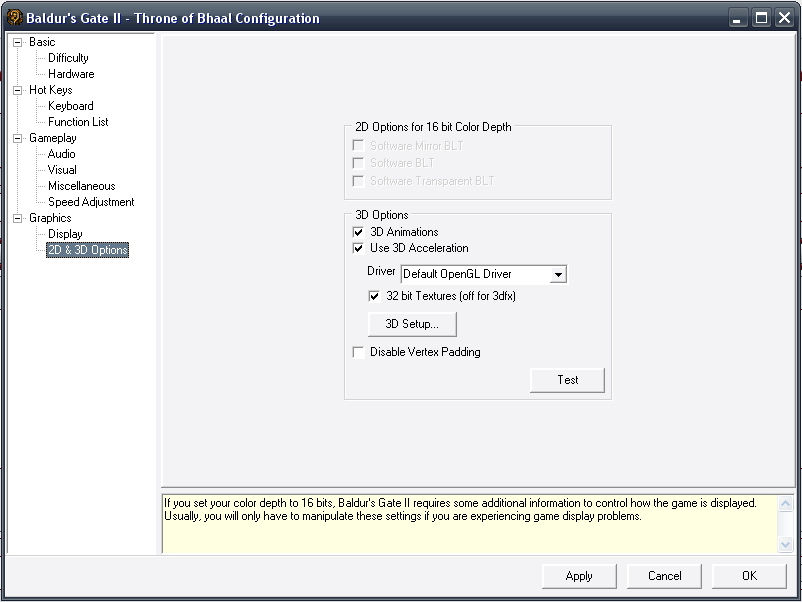For all these games, I use the most powerful settings in the "Hardware" sliders (if you have a NVidia 8 series card, you likely have a 300 Mhz CPU
BG2 and HoW (TotLM) are fixable directly from their config program:
BG2(SoA+ToB, including Tutu, Classic Adventures, and Big Mods): there are various graphical issues (black boxes and/or randomly-colored lines across the screen), which are solved with the following tweaks in BGConfig: Hardware -> Enable 3D Acceleration. Display -> 32 bit. 2d & 3d options: enable 3D Animations, 3D Acceleration and 32 bit textures, disable the Disable Vertex Padding option.
IWD1+HoW(with or without TotLM): I don't know if there are issues in this game; however, Graphics -> enable all save Sprite Mirroring didn't cause glitches.
For fixing BG1, IWD1 (without HoW), IWD2 and PST you can install this fixer utility (programmed by Eddy, WeiDUed by me):
 nvidia_fix.zip 703.43K
37705 downloads
nvidia_fix.zip 703.43K
37705 downloadsIf you use this fixer utility, don't forget to remove the application profile in the Compatibility Manager (if you're using it, remove the profile like this: start -> programs -> Microsoft Application Compatility Toolkit -> Compatibility Administrator -> Installed Database -> right click and remove on the item you created) or stop using the .vbs launcher.
Ghostdog suggests to use a program called D3DWindower instead of the fixer - however, said program is not fully in english, and requires you to run said program every time you want to play. See instructions here.
Additionally, if you set up a profile for all applications in your Forceware Control Panel, you might want to set up a rule for your IE games so that every graphical option is "Application controlled" (for example Anti Aliasing) or Disabled (Triple Buffering).
Many thanks to the people who have provided solutions (even if they were later obsoleted):
Modron (VBS launcher)
Dazzle (Compatibility Administrator)
Eddy (.dll fix)
Ghostdog (D3DWindower)
Edited by the bigg, 23 December 2009 - 11:59 AM.