IE games and NVidia Series 8 video cards
#41
 -modron-
-modron-
Posted 17 June 2008 - 02:31 AM
#42

Posted 17 June 2008 - 02:42 AM
Italian users: help test the Stivan NPC!
Author or Co-Author: WeiDU - Widescreen - Generalized Biffing - Refinements - TB#Tweaks - IWD2Tweaks - TB#Characters - Traify Tool - Some mods that I won't mention in public
Maintainer: Semi-Multi Clerics - Nalia Mod - Nvidia Fix
Code dumps: Detect custom secondary types - Stutter Investigator
If possible, send diffs, translations and other contributions using Git.
#43

Posted 17 June 2008 - 11:06 AM
#44
 -evilsofa-
-evilsofa-
Posted 30 June 2008 - 03:12 AM
In the latest nVidia driver's Control Panel, you get to set up individual preferences for each application (don't need Riva Tuner anymore). For BG2+ToB, you'll want to force off Vsync for baldur.exe AND bgmain.exe at the very least.
If the initial screen where you select Shadows of Amn or Throne of Baal is flashing, you need to turn off Vsync for bgmain.exe.
It may be easiest to just go to the nVidia Control Panel's Global Application setting and force off Vsync there. When I do that, the flashing is gone even from the test in BGConfig. If you are playing other games for which you want Vsync on, you'll need to make sure that their settings in the nVidia Control Panel override the Global Application setting.
If you run BGConfig after installing the Widescreen v1 mod, the game will revert back to a non-Widescreen resolution (likely 800x600). To fix this, simply run the setup-widescreen.exe that you left in the main SoA folder again, and ®einstall the mod with the resolution you want. So, basically, set what you need to in BGConfig, then install the Widescreen mod and don't open BGConfig again.
I have not actually played into the game beyond the first moment I can save, so I have no reports on any other glitches yet. When I've played into the game some, I'll post more specifics. I'm running WinXP SP3 on an 8800GTX.
#45
 -evilsofa-
-evilsofa-
Posted 02 July 2008 - 09:24 PM
The widescreen mod alters at least some of the settings in baldur.exe, like Subtitles and More Feedback, so I have ended up just manually editing the baldur.ini file after installing (or re-installing) the widescreen mod.
I've played into the game awhile and everything seems to be working perfectly.
#46
 -Guest-
-Guest-
Posted 04 July 2008 - 02:23 PM
Using a 8800 GTS 640 MByte with the latest drivers and a middle of the road Dual Core CPU.
The key to error free display is creating a profile for each IE game you're playing and to turn every setting off in the Nvidia control panel.
Thanks again - gonna finally finish BG2 and ToB.
#47
 -pogothemonkey--
-pogothemonkey--
Posted 10 July 2008 - 11:36 AM
That said, I cant get it to work now. Since reinstalling the entire game, I cant find a resolution that works. Every resolution that is supported by my monitor comes out looking like this:

(1680x1050)
I have a 7800 GTX and am running XP with a 24" widescreen (16:10) monitor. I dont have any of the black box problems and my framerate is fine. I just cant find a resolution that works in fullscreen.
#48
 -pogothemonkey0-
-pogothemonkey0-
Posted 10 July 2008 - 11:41 AM
I have trouble changing my resolution settings through the mod. I run the setup.bat, and select reinstall. This however, starts a chain where it uninstalls and reinstalls every mod I have. It is a very lengthy process and makes changing my resolution (I have to change often because none work) very painful.
I am sure there is some very obvious solution that will make me feel like an idiot though.
#49

Posted 10 July 2008 - 12:05 PM
Icen
#51
 -Oggranak-
-Oggranak-
Posted 22 July 2008 - 07:48 PM
#52
 -Oggranak-
-Oggranak-
Posted 22 July 2008 - 07:49 PM
Sorry for the double post.
#53

Posted 22 July 2008 - 08:57 PM
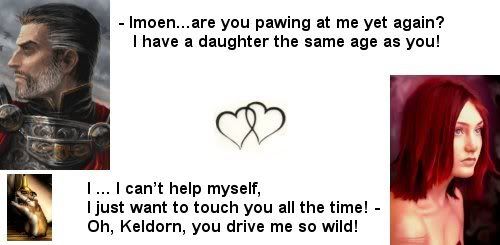
#54
 -digibron-
-digibron-
Posted 02 August 2008 - 05:54 AM
I found another (similar) solution.I recently installed a 9600GT with drivers 174.16, and am getting the black boxish Fog of War, and the black corners around the time paused/unpaused rotating deal. I tried a lot of different settings in the nvidia control panel to try to get it working as normal. Software rendering works, but makes the game run painfully slow in places, which boggles my mind as I've got a Core2 Duo, and this game has minimum requirements of around a PII 300mhz. I've given up on trying to isolating it to a specific nvidia control panel setting. My current best fix that I use is below, and is similar to the first post, but turned down even further:
Display properities > Settings > Advanced > Troubleshoot > Hardware accelleration > None .--.--Y--.--.--. Full.
In this way the game runs as I'm used to, fast and no quirks at all. This wasn't necessary with my 7900GS, though it used slightly older drivers. IF YOU DO THIS, just remember, when you go to open your new games, and they don't open, it's because you need to crank up the accelleration back to Full. If its set as above for me, UT3, RS:V, etc simply won't open.
I'm running a Dell Inspiron 1520 with 2.4Ghz dual processor, 3GB RAM and a GeForce 8600M GT graphics card. My problem (it sounds like it's a common one) was trying to run Baldur's Gate TotSC with the widescreen mod smoothly and without any video glitches. After spending most of the day trying to fix it, I was just about resigned to the fact that I'd have to choose between:
1. Full screen with jerky character movement but no visual glitches (transparency turned on)
or
2. Full screen with smooth character movement and visual glitches (transparency turned off)
And I didn't want to try tutu because I love the BG GUI. (Fond memories and all that!) Anyway, at the end of a long day, I found a solution:
Keep software transparency on, but run dxdiag and disable DirectDraw Acceleration.
It works like a charm for me! I tried Penfold's solution as well, to compare, but I found it made horizontal and vertical scrolling flickery.
Hope this is useful to someone!
Bronwen
#55

Posted 03 August 2008 - 02:25 AM
set bgdx = CreateObject("Wscript.shell")
bgdx.run("dxdiag.exe")
wscript.sleep 5000
bgdx.sendkeys ("{TAB}{RIGHT}{RIGHT}")
wscript.sleep 500
bgdx.sendkeys ("{TAB}{TAB}{TAB}{TAB}{TAB}{ENTER}")
wscript.sleep 500
bgdx.sendkeys ("{ENTER}")
wscript.sleep 500
bgdx.Run "bgmain2.exe", 1, True
wscript.sleep 500
bgdx.sendkeys ("{ENTER}")
wscript.sleep 500
bgdx.sendkeys ("{ENTER}")
wscript.sleep 1500
bgdx.sendkeys ("%{F4}")
The delays might have to be adjusted to your computer, but it should work.
Copy the code into a bg.vbs file and place it in your BG directory.
=)
Edited by modron, 03 August 2008 - 02:41 AM.
#56

Posted 03 August 2008 - 02:36 AM
Italian users: help test the Stivan NPC!
Author or Co-Author: WeiDU - Widescreen - Generalized Biffing - Refinements - TB#Tweaks - IWD2Tweaks - TB#Characters - Traify Tool - Some mods that I won't mention in public
Maintainer: Semi-Multi Clerics - Nalia Mod - Nvidia Fix
Code dumps: Detect custom secondary types - Stutter Investigator
If possible, send diffs, translations and other contributions using Git.
#57
 -Guest-
-Guest-
Posted 23 August 2008 - 01:56 AM
#58
 -Penfold-
-Penfold-
Posted 29 October 2008 - 12:42 AM
How do I force the program away from it trying to install BG _2_ mod and toward installing the BG _1_ expansion? (FTR, the dropdown box only lists the BG2 expansion directory)
#59

Posted 29 October 2008 - 01:39 AM
Icen
#60
 -Guest-
-Guest-
Posted 01 November 2008 - 11:52 AM
set bgdx = CreateObject("Wscript.shell")
bgdx.run("dxdiag.exe")
wscript.sleep 5000
bgdx.sendkeys ("{TAB}{RIGHT}{RIGHT}")
wscript.sleep 500
bgdx.sendkeys ("{TAB}{TAB}{TAB}{TAB}{TAB}{ENTER}")
wscript.sleep 500
bgdx.sendkeys ("{ENTER}")
wscript.sleep 500
bgdx.Run "bgmain2.exe", 1, True
wscript.sleep 500
bgdx.sendkeys ("{ENTER}")
wscript.sleep 500
bgdx.sendkeys ("{ENTER}")
wscript.sleep 1500
bgdx.sendkeys ("%{F4}")
The delays might have to be adjusted to your computer, but it should work.
Copy the code into a bg.vbs file and place it in your BG directory.
=)
How do you make this bg.vbs file






