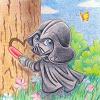The BiG World Project
#361

Posted 23 January 2008 - 01:09 PM
I reflected about your answer. I admit, I would prefer a quick download, but I also can see your point. And you are right: I have work enough with my own project and don't want any troubles.
But soon again the next player will ask, why is there no easy way to download.
Therefore I want to place a short statement about this question with my next guide. Because I'm not neutral and also because of my poor english (I could be misunderstood) I offer you to write a short comment that I will publish unaltered with my guide. I hope, this would put oil on troubled waters.
#362

Posted 23 January 2008 - 01:30 PM
"A substantial number of modders and their representatives have told us that they prefer maintaining their own download facilities, and invite you to visit their sites to populate your build." (then fill in whatever verbiage you need to explain how you connect the list of mods in your install to the mod sites, since I don't know how you're planning to do that.)
Pocket Plane mods and modlist etc.
#363

Posted 24 January 2008 - 03:44 PM
The only thing we can do is to, at least, try to understand each others possition in order to probably consider a compromise.
One thing that we must not forget is that the main focus, I suppose, is on the layman. That regular guy that is probably not so much into all that modder thing
It doesn't have to be an impossible approach to install a megamod.
Sure, a community for each and every mod is in fact important, especially for people that focus more on a single or few mods, but this community will also grow if people use just a megamod "oneclick installer".
For now, I think, we should just wait untill the megamod gets more bugfree and routine. In the future it will be easier to get done with the current discrepancies.
So just follow the way you've just written about! and do not take it too serious!
we're all in the same team, aren't we?
Marvin
Edited by Marvin, 24 January 2008 - 03:44 PM.
#364

Posted 28 January 2008 - 08:52 PM
ERROR: illegal 2-byte read from offset 802 of 802-byte file INVCLOAK.ITM
ERROR: [INVCLOAK.ITM] -> [override/INVCLOAK.ITM] Patching Failed (COPY) (Failure("INVCLOAK.ITM: read out of bounds"))
In step 3.1.7. I use the fie "INVCLOAK.ITM" from BIG World Fixpack v4.0.
What I installed followed the guide exept for using BGT-WeiDU v1.05b (+patch) instead of BGT-WeiDU v1.05a and BG1UB v6 instead of v4 beta 4.
If I try to continue the install by skipping
a lot of mods install sucessfull, but some install giving Warning in this form:Install Component [Creature & Area Improvements]?
BIFF may be in hard-drive CD-path [C:\Program Files\Black Isle\BGII - SvA\CD5\/DATA/NTOTSC1.BIF]
The Text after "/data" is different but the rest ist the same.
What I'm doing wrong? Any advices?
I have Backups after Clean Install, after BGT and after "core" megamod install, which is best to get to try again?
Thanks for Help
Attached Files
Edited by Autar, 28 January 2008 - 08:53 PM.
#365

Posted 29 January 2008 - 01:23 AM
i think that the patch of nej2 corrupt again some of the files so you have to replace them again with the ones from BIG World Fixpack and your problems will be solved.My Installation fail at step 10.6. Ding0's QuestPack v2.3
In step 3.1.7. I use the fie "INVCLOAK.ITM" from BIG World Fixpack v4.0.ERROR: illegal 2-byte read from offset 802 of 802-byte file INVCLOAK.ITM
ERROR: [INVCLOAK.ITM] -> [override/INVCLOAK.ITM] Patching Failed (COPY) (Failure("INVCLOAK.ITM: read out of bounds"))
#366

Posted 29 January 2008 - 01:23 AM
i think that the patch of nej2 corrupt again some of the files so you have to replace them again with the ones from BIG World Fixpack and your problems will be solved.My Installation fail at step 10.6. Ding0's QuestPack v2.3
In step 3.1.7. I use the fie "INVCLOAK.ITM" from BIG World Fixpack v4.0.ERROR: illegal 2-byte read from offset 802 of 802-byte file INVCLOAK.ITM
ERROR: [INVCLOAK.ITM] -> [override/INVCLOAK.ITM] Patching Failed (COPY) (Failure("INVCLOAK.ITM: read out of bounds"))
oops sorry for double posting!! something went wrong!!
Edited by Altomar, 29 January 2008 - 01:25 AM.
#367

Posted 29 January 2008 - 03:15 AM
i think that the patch of nej2 corrupt again some of the files so you have to replace them again with the ones from BIG World Fixpack and your problems will be solved.
Thanks for the answer.
I copy INVCLOAK.IT from Big World fixpack into the override folder. After that QuestPack installation complains abut SERPSCA.ITM. After dropping also that file in the override folder it installs fine
Its ok to continue the installation or should I restart and fix this 2 files directly after NEJ-patch? I startet a new game (SoA-Start until beginning of NEJ) and everithing works perfect until that point, any Areas, Items to check?
Thanks again for help.
#368

Posted 29 January 2008 - 03:57 AM
Thanks for the answer.
I copy INVCLOAK.IT from Big World fixpack into the override folder. After that QuestPack installation complains abut SERPSCA.ITM. After dropping also that file in the override folder it installs fine
Its ok to continue the installation or should I restart and fix this 2 files directly after NEJ-patch? I startet a new game (SoA-Start until beginning of NEJ) and everithing works perfect until that point, any Areas, Items to check?
Thanks again for help.
there is no need to restart your installation. just put the fixed files into the override folder from where you are and then continue the installation:)
#369

Posted 29 January 2008 - 08:45 AM
#370

Posted 09 February 2008 - 11:01 PM
as of v5: upgraded guide
35 updated mods are included.
now with quick start guide
significant improved installation procedure
You can download the Guide v5, Fixpack and Toolpack here: http://www.shsforums...d...&showcat=72
There are still some warnings I don't know what they mean:
SCS warning: I tried to swap the order of scripts BPMAG14C and GENSHT01 in PBHUNT03, but I couldn't find both of them
Copying and patching 1 file ...
SCS warning: I tried to swap the order of scripts BPMAG12C and GPSHOUT in JAREV3, but I couldn't find both of them
Copying and patching 1 file ...
SCS warning: I tried to swap the order of scripts BPMAG12C and GPSHOUT in JAHEI3, but I couldn't find both of them
SCS warning: I tried to swap the order of scripts BPMAG16A and SHOUTDLG in LAVOK01, but I couldn't find both of them
SCS warning: I tried to swap the order of scripts DW#BARD and HUMANSHT in GARRICK, but I couldn't find both of them
I still have installed Banter Pack v7 after transition as it was suggested for version v6 and below. Does anyone know, whether there is still need to install this mod after transition or are the bugs fixed?
Edited by Leonardo Watson, 09 February 2008 - 11:04 PM.
#371

Posted 10 February 2008 - 12:24 AM
I still have installed Banter Pack v7 after transition as it was suggested for version v6 and below. Does anyone know, whether there is still need to install this mod after transition or are the bugs fixed?
There have never been anything wrong with Banter Pack for Baldur's Gate 2. However, it was not meant to work with BGTBP family of mods. Just like with Romantic Encounters, you can try and install it for BGT, and it will likely work(though some of the banters will trigger in BG1, not BG2), but if you do, you're on your own.
IWD NPC, Xan, The Sellswords, Back to Brynnlaw, Assassinations, Dungeon Crawl, Reunion, Branwen, Coran, Tiax, Xan BG1 Friendship
BG1 NPC, Romantic Encounters
#372

Posted 10 February 2008 - 03:04 AM
These are all warnings thrown up by SCSII - they're not WEIDU warnings. What they mean, in each case, is that some other mod has changed the scripts assigned to the five CRE files listed, so SCSII is getting slightly confused and wants to warn the person installing. None of them are likely to lead to serious problems. However, if you want to be a bit more sure, have a look at those five creatures in Near Infinity or something and tell me what scripts are assigned to each and in what order.There are still some warnings I don't know what they mean:
SCS warning: I tried to swap the order of scripts BPMAG14C and GENSHT01 in PBHUNT03, but I couldn't find both of them
Copying and patching 1 file ...
SCS warning: I tried to swap the order of scripts BPMAG12C and GPSHOUT in JAREV3, but I couldn't find both of them
Copying and patching 1 file ...
SCS warning: I tried to swap the order of scripts BPMAG12C and GPSHOUT in JAHEI3, but I couldn't find both of them
SCS warning: I tried to swap the order of scripts BPMAG16A and SHOUTDLG in LAVOK01, but I couldn't find both of them
SCS warning: I tried to swap the order of scripts DW#BARD and HUMANSHT in GARRICK, but I couldn't find both of them
#373
 -Guest-
-Guest-
Posted 12 February 2008 - 08:25 AM
#374

Posted 12 February 2008 - 01:24 PM
10th
"I grab his deceased spirit and piledrive it back into his body, duplicating raise dead." - Psyren Oots board
#375

Posted 12 February 2008 - 04:18 PM
Because afair it still overwrites .cre and .spl files and in this case wrecks Warding Whip.
10th
The latest version of SCSII will fix Warding Whip again, if that's any consolation.
#376

Posted 12 February 2008 - 11:52 PM
Glad you are still updating your installation guide. Great work man!! I wanted to point out that when I installed the Cuv-Kiss Before Dying, it really overwrote AR0406 (copper coronet) area and script. The change sacrificed many NPC's that I installed that are programmed to spawn there (from big mods and single NPC). Incompatibility between Shadows Oover Soubar and the TDD mods would be two for starters as there are critical things that happen in the Copper Coronet for those mods.
I can't tell if it is a wrong version or sometheing but it says ~SETUP-IRONCUV2-TP2~ and I used the backup baf in the IRONCUV folder to rewrite the BCS and also Marvin's help since he didn't install that one. The area needed to be reconstructed to ad items from SOS for quests. I just posted this to make other players are aware and it would not be to big of a deal to CLUA the NPC's or quest items.
It almost seems like a lot of the Iron Modders are cool and may be able to be installed an uninstalled when the player wants, but with End-Biffing, that would not prove successful.
Edit: Just checked again and it is the only version, guess it is just incompatible with the whole Big World Project
Edited by Hoppy, 13 February 2008 - 12:28 AM.
"If you think that a size of the mod indicates an amount of bugs that it introduces and their severity you're totally wrong...
Try not to use next time a load of shitty "super-mega-improving-tweaking-revising" small mods that you have installed and try to meet Wulfgar once again." - King Diamond
 The Definitive Guide to Trolls
The Definitive Guide to Trolls"Finding food and a place to sleep is your own business. I imagine Paul the Cat should have some fun with you, too" - Potencius in The Darkest Day
"You have been warned, little bastard!" -Khelben to a young <CHARNAME>in Check the Bodies
There are those who will snivel, and offer nothing in return except criticism, meanwhile never lifting a finger to do other than to cut other peoples labor down simply for the fact that they lack the capability to put anything of their own together. -erebusant
#377

Posted 13 February 2008 - 04:13 AM
It has always been a critical thing with these iron modder mods =)
Many of them are just fun mods that could disturb the feeling that you have in the game. E.g one time I tried a mod named a kiss before dying and in Irenicus Dungeon appeared a "female warrior" with the face of Angelina Jolie =). She forced me to kiss her (who wouldn't do so
I mean, that's funny, but it destroys the epic feeling of BG a bit.
Then there are other things that disturb me, e.g the feature/bug that the one mod had that made my character glow red when killing someone.
Then it has to be considered that these mods were made within 24 hours!!! So of course the modders make their mods the fastest and the easiest they can. They won't take care of compatibility.
So someone should check the iron modder's mods for compatibility and then post which mods can be installed. Because I'd enjoy some of these mods, but I'd rather skip them if they destroy other mods!!
So thaks to Hoppy for experimenting withe the IM mods.
Marvin
#378

Posted 13 February 2008 - 05:01 AM
Presently I am working on some corrections with v5 and at short notice I want to release v5.1.
What shall I do with the iron modders?
a) skip them all
b) skip only these ones with which bugs were described
c) shift them to the end of the post-install mods for easily deinstalling if problems occur
Are there any other things you suggest me to change?
Edited by Leonardo Watson, 13 February 2008 - 05:03 AM.
#379

Posted 13 February 2008 - 05:53 AM
c) shift them to the end of the post-install mods for easily deinstalling if problems occur
Quite contrary, mods which directly overwrite BCS files should be installed very early. Otherwise, the effects of any subsequent mods which patch those files would be completely negated.
BTW, note that Iron Modder entries are not really known for their stability and compatibility (for understandable reasons) so it might be better to skip them completely for a megamod install.
#380

Posted 13 February 2008 - 06:00 AM
BTW, note that Iron Modder entries are not really known for their stability and compatibility (for understandable reasons) so it might be better to skip them completely for a megamod install.
Absolutely. Some of the best entries have been included into Quest Pack, anyway. These mini-mods are perfect for a quick "I am curious, what did Ghreyfain manage to do with this topic in four hours?" playthrough, but it's not your average (megainstall) game.
I think recent IM10 submissions have been fairly stable, though, but it's neither here nor there.
IWD NPC, Xan, The Sellswords, Back to Brynnlaw, Assassinations, Dungeon Crawl, Reunion, Branwen, Coran, Tiax, Xan BG1 Friendship
BG1 NPC, Romantic Encounters