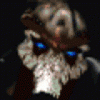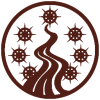Hey Cuv
of the three formats
1. A1, A1E,A2, A2E,DE,DEE, GH, GHE,WK,WKE, etc. Where the E series are the East facings
2. 1, 2. These are normally massive files unused by BG2, but they work. Unused Death Tyrant is an example.
3. g1, g2, g11, g12, .... g21, g22, g23, etc. These are used by mostly the animals like deer, moose, a few monsters.
Have you figured out how many spots you can free up yet?
Since format 3 monsters are by far the fastest to convert It makes since to fill all of them up first before
moving on to the much more time intensive E series.
Actually... I have got the E series down to a science now. I can do a full conversion in under 45 minutes. The earlier stuff that I uploaded is rough... but the later stuff is sweet. I tried to include sleeping animation on all of them in case me or someone else comes up with a good way of playing that as a dead body animation via scripting. I still havent finished working on that yet.
I have been doing some messing around with the EXE. I can add animation prefixes without crashing the engine... but I cannot figure out for the life of me how to determine the ids offsets to access them.
I guess what I am getting at is that before you resize and convert all the humanoids to format 3 it might be
prudent to finalize the animate.ids and figure out where everything is going to go. That way you'll have an idea when you need to start using format 1 due to lack of space. I don't have time just this second due to exams, but if your still working on these three weeks from now and want assistance I'll help out with some conversions. Converting and resizing to format 1 is time consuming and having done it once I don't mind helping out.
Yeah, I only plan to convert only a very few of the animations to the E type. Slots are a big problem and I am finding that converting them the 'correct' way to the G1, G2, G11, etc type is not as easy as I first thought. I still have not figured out the best place to put animations.
I also discovered that there are actually two more formats. The ancient BGI animations use a G1, G1E... and the second type uses a G1, G1E, G2, G2E. The cycle and frame profiles are quite different on them. An example of each is the NPROH (Harlot) and MTAS (Tasloi).
Thanks... your help will be appreciated. I should still be working on animations then. Before I can realistically finish up the first RTW quest release... I need a good plan on how to consolidate animations so it will be compatible with nearly everything.
oh yeah when your assigning stuff I'll need a slot for the fall from grace animation as she is will be in Mod for the Wicked as a joinable NPC. She comes equipped with fist weapons that cannot be removed, so she won't need all the other weapon slots for wherever she goes.
Okay, cool. I will convert Annah and FFG to the G1, G2, G11, etc format. Annah can use Ellesime's slot, and FFG can use the Hula Wizard slot. Ellesime has an alternate unfinished animation that works in the MDK_KURT slot... it isnt perfect, but good enough for the small role she plays in
SoA. I know that the Hula Wizard animation is used by some mods.. but not sure which.
The other slots are all used in BGI and BGII... but some moving around can be done. How many kinds of bears and great cats do we really need in the game? If we keep the leopard cat... then a it can be colored for the other types by an item. Same is true for the bears.
I also took a close look at the
IWD animations... and the Salamanders and Yuan-Ti have VERY similar death animation. If they could all be combined to a single slot and use a single death animation, then that would free up 4 full E series slots. The problem is the Yuan-Ti use weapon animation. If all their animations could be edited... and all simply given swords on their animation... then that would solve that problem. Combining the sword directly to the hand is something that I simply do not have the time to do. I have tried doing it in Photoshop in an entire sequence... but back to that same problem of importing gifs into
DLTCEP, BW or BW2... not possible in the first, and in the two latter... it screws up the colors.
@Galactygon do you know what slots don't allow for palette coloring? Could you expand on your description on how to adjust transparency, and give a brief description on the best way to alter palette colors to match an animation slot?
-Chronis
I can help you with that. Just use an item to give the transparency. Here... just happen to have a cloak that does it already. I use the same thing for my spectral beholders and dead people. Feel free to look it over... rename it, whatever. You can adjust the transparency easily to your preference.
 RTWISDP.ITM 314bytes
251 downloads
RTWISDP.ITM 314bytes
251 downloadsCuv