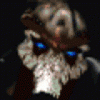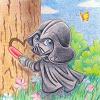My lineOooh - I wonder: maybe one of this possibilities may lead to a big(ger) PS:T resolution in the future? I wish it were possible...

PST Animations to BGII
#21

Posted 28 September 2007 - 11:28 PM
#22

Posted 29 September 2007 - 06:29 AM
I don't know... I could see somebody making a mod to translate the whole story over to the BGII engine. If someone is interested, I can show you easily how to make the areas compatible.
#23

Posted 29 September 2007 - 11:21 AM
I managed to do this without making mirrored East facing images of the animation sequences:

How? Easy enough. There are several types of creature animation formats used in the IE:
1. A1, A1E,A2, A2E,DE,DEE, GH, GHE,WK,WKE, etc. Where the E series are the East facings
2. 1, 2. These are normally massive files unused by BG2, but they work. Unused Death Tyrant is an example.
3. g1, g2, g11, g12, .... g21, g22, g23, etc. These are used by mostly the animals like deer, moose, a few monsters.
It is the #3 format that I used with a minimum of work. The engine will automatically generate a mirrored copy for the east facing directions. I believe that I am a genius sometimes...heh.
Comments? Flames? Suggestions?
Cuv
Edited by Cuv, 29 September 2007 - 11:23 AM.
#24

Posted 29 September 2007 - 12:27 PM
Oh yes, you areI believe that I am a genius sometimes...heh.
Comments? ...
Cuv
#27

Posted 29 September 2007 - 05:52 PM
But why are you using Keldorn as a test dummy...?
The Slithering Menace | Rupert the dye merchant | Lion Warrior kit | Werewarrior kit | The Portable Hole | Sarevok's True Power | High Level ABILITIES
#28

Posted 30 September 2007 - 05:41 AM
You need three programs to make it work
1. A program to rip the original BAM files from PST (I used Near infinity beta but others are ok)
2. DLTCEP (you will do the majority of your work here as the BAM workshops screw stuff up)
3. BAM workshop I for one step that DLTCEP cannot do it
don't use BAM workshop II its useless
Step I (grabbing the animation files)
First grab the bam files you want from PST. These will be to big, and missing three orientations that will need to be manually added
Step II (making the e.BAM file)
Second, create the missiing orientations. In BGII each aninimation action has two files for its animations. PST animations are missing the _____e.BAM files. These files are basicially the animations for North East, East, and South East. To make a torment animation work in BGII you will need to create an _____e.BAM file for each of the original BAM files taken from Torment.
To do this quickly and efficently you will need two programs, DLTCEP, and BAM workshop I. Most of our work will be in DLTCEP and BAM workshop tends to screw up the shadows.
To create the ____e.BAM file you should do the following.
Open DLTCEP and load a copy of the BAM file you are interested in.
Create eight blank new sequences at the bottom of the BAM
The first five should be left blank.
For the last three, make a copy of the animation sequence you will need to flip
in sequence six you should copy the south west animation (flipsto)--> north east
in sequence seven you should copy the east animation ---> west
finally in sequence eight you should copy the north east animation -------> South west
When this is done save the file with the appropriate e.BAM file name
Finally we need to do the one thing DLTCEP cannot do without screwing up your file, remove the extra sequences. Open BAM workshop I and load your e.BAM file. BAM workshop can deleate whatever your extra frames. You final file should have eight sequences, five empty ones, and three mirrored animations.
Congrats you now have a fully functional BAM file that can be imported into BGII.
However since torment animation files are a lot bigger then BGII it will need to be resized.
(unless you want it to be huge)
Step III (resizing the animation)
This should be straight forward as someone has developed a great program that does this called BAM resizer, unfortunatally the docummentation that comes with this program is wrong so getting it to work pratically requires inside knowledge.
To get this program to work you need to open a dos prompt, go the the directory where you copied the resize program and use the following command.
bamresize -p 75 C:\bams\*.bam
75 means reduce in size by 75%, and the directory should be changed to wherever your BAM files are. 75 is a good default number and worked for fall from grace's animation but you can adjust this to whetever you want.
Step IV (optional step) style points
the resizer is not perfect. Sometimes in the resize process it can shift things in a frame by one pixel. This is not noticable when the character is moving, but can be seen when the are standing still as a slight shift up and down kind of like they are levitating.
For fall from graces' animation conversion this was only a problem in one BAM file, the one where she was standing totally still.
This BAM file had 12 frames per direction of which 3 or four had the funky shift.
I fixed this by deleating the funky frames and making a copy of the frames on either side of the damaged ones. This can be done in BAM workshop I
Original..........Fixed
1...................1
2...................2
3...................3
4...................4
5...................5
6...................6
7 - funky....... 6 (copy)
8 - funky........11 (copy
9 - funky........11
10 - funky......12
11
12
This fixed the shifting without changing the overall animation run time much and looks quite good.
You will need to look at your animation in game after you resize it to see if you need to do step IV as some animations may not need it.
Step V importing you animation into the game
I am assuming you know how to do this. If not shoot me a message and i'll refer you to other tutorials that have been posted that do a good job describing this
Good luck on your animation.
Edited by Chronis, 30 September 2007 - 01:21 PM.
#29

Posted 30 September 2007 - 08:11 AM
Yep... I have and know how to use all the tools you listed. Hehe... about BW2... you are right... that thing is totally useless except for viewing bams.
Cuv
#30

Posted 30 September 2007 - 09:47 AM
edit: argh, even in such a short sentence a typo...
Edited by Deathsangel, 30 September 2007 - 09:47 AM.
Still modding the Mod for the Wicked... It is a big project you know... And I got sidetracked (several times) a bit... sorry.
However, as we all know, Evil never really sleeps.
Sentences marking (my) life:
Winds of change... Endure them, and in Enduring grow Stronger
It takes a fool to look for logic in a man's heart
Never question the sanity of the insane
The Harmony of Life is Chaos
Living on Wings of Dreams
(1st march 2009) SHS women over me:
Kat: if there were more guys that looked like you out here, people's offspring wouldnt be so damn ugly
Noctalys: you are adorable ![]()
~~ I love it, and I am humbled! Yay! ~~
#31

Posted 30 September 2007 - 01:08 PM
Has anyone had any further luck with getting death animations to work for the "invisible creature with a visible weapon that is the actual creature animation" method?
PnP Celestials
Geomantic Sorcerer Kit
#32

Posted 30 September 2007 - 08:30 PM
You are still going to run into the issue with a limited number of animations slots unfortunately. Still, having a nicely detailed method of bringing the PST animations over is going to be useful.
Heya Caedwyr... been a while
Well, actually the animation slot issue is not that much of a problem any more. With Galactygon's work on Bestial Animations by using the weapon animation slots of each creature... this actually gives us more potential slots than we have creature animations.
The problem arises with the method I am using above, there is only one unused slot for this animation type: Hula Wizard, and three unused slots of the other type: MDK2_MAX (which I already use for the repaired Death Tyrant), MDK2_KURT and MDK2_DOCTOR. These slots work... you just have to use the correct animation sequence format.
I am currently trying to see if alternate slots will work with the none E series bams... and also seeing if weapons animations attachments can work for them, I believe they can as there is some precedence for it in the IE.
Has anyone had any further luck with getting death animations to work for the "invisible creature with a visible weapon that is the actual creature animation" method?
I haven't even tried to address this issue yet
Cuv
#33

Posted 01 October 2007 - 02:50 PM
Which, is my own backward way of saying GO FOR IT!
I would love to see Mort and Annah as NPC's for BG/BGToB
I expect that converting them all is rather...involved, from the one word in fiv I am getting. I just vow that, should you get this project done, I will be First in line to DL.
Not only is it a nice thing animation wise, but it opens up entirely new realms for modding.
Minotaur Et All.
They say the world is going to Hell.
They are wrong.
The world IS Hell! Always has been, always will be; except perhaps for the five percent or so of the population who can afford differently.
And, if one must reside in Hell, it is far better to do it as a minion of the Devil than as a member of the damned.
* * * * * *
LOVE SUCKS: It makes fools and slaves of us all.
But being alone and unloved is worse.
- Nancy A. Collins "Thin Walls" * * * * * *
#34

Posted 08 October 2007 - 09:47 AM
I would love to see Mort and Annah as NPC's for BG/BGToB
Well, still can't let it go
Got Annah working too... same method as the others. She does have death animation, and just recycled one of her other animations for spellcasting. Use Ellesime's slot.... moved her to MDK2_KURT slot. Remember, this is just for fun... they arent complete animations.. but they do work in the game and seem to function.


And Vilkacis... I am sorry to keep picking on Keldorn... but he is close by in the PP
#35

Posted 08 October 2007 - 10:48 AM
I'd imagine Ignus might make an interesting Fire elemental replacement, too.
So many possibilities.
Do you plan to makes these easily importable to BG2 eventually?
#36

Posted 10 October 2007 - 04:12 PM
I'd love to use Annah as a replacement Fade avatar.
I'd imagine Ignus might make an interesting Fire elemental replacement, too.
So many possibilities.
Do you plan to makes these easily importable to BG2 eventually?
I am really not sure just how useable the animations in this state will be... this is mostly just a theory excercise.
Gonna release all three of the animations soon in a little mini mod I am making for a brief appearance in ToB. Once it is available... anyone is free to do anything they want with the content. Anybody who wants, can continue the work on the animations. I will have slots for them without conflict... just some shuffling around of personel.
#37

Posted 10 October 2007 - 07:23 PM
Anyways I'm in agreement about that Ignus idea tho, well at least so we can differentiate some enemies of TOB, y'know those Burning Men in Yaga Shura's temple? And if you're at a very high level, outside the temple too.
Personally I always pictured them somewhat different to Fire Elementals, seeing how Elementals are actually embodiments of their assigned element (water, fire, wind, earth etc). The name of Burning Man sings more towards the Ignus idea methinks.
Anywho.
Its looking nice Cuv.
Classic Adventures - a Total Conversion compilation dedicated to bringing many of the old and new PnP modules into the wonderfully dangerous world that is Baldur's Gate II. Fancy link button to Downloads page.
CA Forum. Bugs to be squashed, feedback to be welcomed!
Website at: http://classicadventuresmod.com/
~***~***~***~
When in doubt, lockpick a mudcrab!
Beware the nug conspiracy!
#38

Posted 11 October 2007 - 05:36 AM
Cuv, can you fix the shadow problems with those animations? As anyone here can see, they have a pink shadow. This is a result of BAMWorkshop. If you use DLTCEP (nothing like using the most difficult product to do the simpliest of things) the shadows work. I only have 2 animations in use in CA right now. I am running out of animation slots so will probably look to using the Beastie mod also inside my team's work.
As for animations sizes, as long as you are going to use the NPCs as creatures and not avatars, who cares how big they are? Actually, I don't know if you can use them as avatars for joinable NPCs or the PC anyways. Can the paperdolls port over to SoA? Has anyone tried?
Tired of Bhaal? Try some classics mods instead:
Classic Adventures
Official Classic Adventures Website
#39

Posted 11 October 2007 - 06:20 AM
PST areas transfer over to BGII with little or few problems. Doors are my biggest problem. They reverse the open/closed concept from SoA. So a door that is "open" in SoA is "closed" in PST, both the animations are reversed and the ambient sound of opening/closing are wrong. I have several PST areas in CA. I had to change all the damn doors because of this.
Hmm... I didn't notice any problems with the area conversions at all. will take another look. The doors opened and closed just fine in the Mortuary area I converted in about 10 minutes. I removed all creatures, ambients and animations though... left all containers, doors and wall polygons. Just ran the area through IETME.. then did a little minor tweaking in DLTCEP.
Cuv, can you fix the shadow problems with those animations? As anyone here can see, they have a pink shadow. This is a result of BAMWorkshop. If you use DLTCEP (nothing like using the most difficult product to do the simpliest of things) the shadows work. I only have 2 animations in use in CA right now. I am running out of animation slots so will probably look to using the Beastie mod also inside my team's work.
Only the prostitute has a pink shadow... Morte, TNO and Annah have perfect shadows. Did those in DLTCEP with my little copy sequence trick... over and over again until there are 53 sequences.
Yeah... I have a similar problem with RTW and animation slots. I am going to rework everything... and try to come up with some kind of standardized Animate.ids that everyone can use to avoid conflicts. Been in contact with Galactygon about the slots... we will eventually work out something mutual.
Since yours is a TC... CA can pretty much use any and all slots you want. If you want some ideas on how to patch some together to save IDS space... I will take a look at CA (have it) and shoot you a PM with some suggestions if you like.
As for animations sizes, as long as you are going to use the NPCs as creatures and not avatars, who cares how big they are? Actually, I don't know if you can use them as avatars for joinable NPCs or the PC anyways. Can the paperdolls port over to SoA? Has anyone tried?
I agree... I got no problem with the size of these animations, they are only slightly bigger than a human PC. I dont know about the paperdolls. PST doesnt use PLT files... it uses a BAM file that is split. I havent gotten that far yet to try to reconstruct PLT's from the Bams.... but I dont see why it wouldnt be doable.
Cuv
#40

Posted 11 October 2007 - 06:40 AM
IWD NPC, Xan, The Sellswords, Back to Brynnlaw, Assassinations, Dungeon Crawl, Reunion, Branwen, Coran, Tiax, Xan BG1 Friendship
BG1 NPC, Romantic Encounters