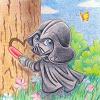Paperdoll variation: Shields componentDownload shield variation filesSCREENSHOTS:
Ingame -

For modders -

Okay, this is going to be a long post. >.<
Basically, this gives you more variation with paperdoll shield images (while unfortunately using the same dull old avatar animations as always.).
TO INSTALL:
Copy all the files in all the folders to your override.
INCLUDES:
-New shield looks you can set in
NI to give your shields a more varied look in the inventory screen.
Here are some notes that might help:
The 'shield code' is the appearance you set in
NI, for instance D1 - D4 in the original game. I used minor letters (c0, etc.) to show mine are modded content.
D1-D4These are the original
BG1 shields with two exceptions.
1) The colours are changed to better fit the
BG2 avatar animations (which are a MESS. Let me tell you that. They couldn't agree on any consistent colouring scheme.)
2) They include extra decorations, i.e. have one more colour you can (and have to) set. These are OPTIONAL as in, you can set the colour to the same as the other, original colour and they will be invisible.
Hint:
Use soft colour gradients for grey and blue parts of D3, D4. Finding a colour for the teal stripe on D3 that actually looks good might be difficult. If in doubt, set it to the same colour as the blue part.c0Guess who's back? It's
BG2's medium shield. Because I like one shield that has that appearance (Sentinel). This is redrawn from scratch.
Hint:
Use softer colour gradients for the grey part. Preferrably strong (metallic) ones for teal.c1-c2Based on the Drow shields you find in the game, but also pretty useful for dragon scale shields and the like.
Hint:
Don't use extremely metallic colours. These really look their best if you keep it moderate.c3A somewhat odd design. Spiky?
Hint:
Softer gradients for the grey part. Other than that, anything goes. Dark design on bright shield, bright design on dark shield, feel free to experiment.c4Based on an unfinished PLT file supplied with
BG2, this is the original large shield paperdoll image for the game. I have designed it to match the Fortress shield, although I guess it can be used for many large shields.
Hint:
This one usually NEEDS a metallic colour for teal, or it looks screwy.c5A wooden, star shaped sort of shield. The idea is stolen from Neverwinter Nights. I loved those light yet protective items. (and you have to, if you're a melee sorceress. >.<)
Hint:
The pink part is the 'texture' of the wood, while teal is the base colour. Lots of combinations can look okay here. Try to keep the blue base a soft, darker colour.c6Made for one purpose. As you can see in the screenshot above, if you set all the colours to silver, this will look like a mirror. It's supposed to be the missile deflection shield, but, so it has other uses as well, I added some designs you can use with it.
Hint:
You can go for lots of different looks with this one. It doesn't have to be shiny, and if you use a dark and soft colour for grey, blue, and teal, and something bright metallic for pink - it will look just as well, with a very different appearance. Almost everything works with this one.---
None of the extra shields overwrite any other animations or anything. The intention is to use all of those in one game.
It's not finished because:
1) I'm not happy with the overall quality and REALLY feel it needs more tweaking (this sounds familiar)
2) Someone will have to edit all the shield .ITM files and set the colours properly. They never were, even for the originals, kind of okay with
BG1's colour scheme but totally off for
BG2's. I did supply the locations this time <3
3) You will actually have to set items to USE the extra appearances.
4) Those items need inventory icons.
As explained above this is intended to give the items a more unique and varied look. This is all I can think of right now, but I'm sure I forgot something.
-edit: Oh, yes. Because of the less than perfect quality, you will have to be careful to test and look for colour settings that will actually look good - you can see some of the screenies don't. This was an issue with the original shields as well, but I wanted to make them look okay for any (no matter how extreme) colour settings you might use. You'll have to experiment with the colours you'd like, until you get a combination that works. (added the 'hints')
Edited by Erephine, 05 June 2007 - 04:38 PM.



 This topic is locked
This topic is locked