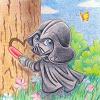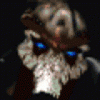Azkyroth, on May 22 2007, 10:47 PM, said:
I'm interested, and also suspect this would fit better somewhere in the IE tutorials section. If there are no objections I'll move it shortly.
No problem Azkyroth, but I hope people still see it here. If I am going to do this, I want the widest range of folks seeing it who might be interested. I don't want someone to say later, "I never saw this!" Once we agree on a format and relative time schedule, I would like this announced in the News please

The ideas sound good. Maybe a smaller 'getting started group' first, document how everything was accomplished, then open a thread for questions. I'll answer the questions best I can, then we can move on to the next phase. Anyone who missed out on the first group can still be up-to-date by reading and working through the tutorial on phase 1.
Here's how I see it broken down:
1. Making your map into a basic useable area
*I know this sounds simple, but you would be suprised at the amount of little things that go into making an raw area. I can already see alot of questions coming up; How do I know how many pixels high and wide is my map? How do I save it? How do I even use
IETME? Etc. So I see #1 as an introduction to the tools needed... and we can make a raw area that we can check out in the game.
2. Auxillary maps and cutting out your door
*This is a very time consuming part of area making. If your Search Map is not correct, your game will crash. I normally would save the search map for nearly last, but using a small area should make this doable early. Also, cutting out the door bitmap and editing it in a paint program is tedious. We will need an Open and Closed version of the area map. We will NOT be adding the door at this phase unless there is time.
3. Doors
*This is where we will add the door to the area and make sure everything is working good. We will also create a
WeiDU installer for our area and learn to make backups. We will TIZ the area after the door is in place and no further work will be done on the tileset.
4. Animations and Ambients
*This is where we will add torches or candles lights, or anything else I fancy at the moment to be a good learning tool. We will also set ambient sounds for the area; both the regular area sounds and the circular ambient placeables.
5. Walls
*This is not going to be fun, but it will surely be interesting. A whole session dedicated to adding the walls. Here's why; adding the walls is easy, but do they actually work the way they are supposed to? Probably not. Are our animations visible through the walls, but the player is hidden? There are a whole bunch of oddball flags that will need to be checked and rechecked on each wall polygon. If the area is simple enough, we can learn other things too in this session.
6. Flags, Containers, Triggers and Traps
*In this session we will learn about area flags and set them correctly, we will add our travel containers, triggers, traps, info triggers, spawn points, waypoints, and whatever else I am forgetting at the moment related to these. I will also give an intro to the scripts needed to run these additions. We will be working heavily with
NI in this phase.
7. Actors and scripting
*We will create some actors to populate our little area. Write some scripts for simple actions and scripted movement. Create a simple store perhaps, etc. We will also write scripts for our traps, proximaty triggers and containers. Not that they are always needed, but a good introduction to usage.
Then everyone can post their screenshots of their finished area.
I will also attach here a basic guide that I have been sending people who ask about area making. What I do and in what order and why.
 making_areas.txt 6.06K
441 downloads
making_areas.txt 6.06K
441 downloadsHow does that sound?
Cuv