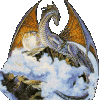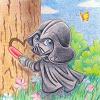Cuv: There is a finite amount of artistic talent in the world, and you're one of the primary reasons I have none, you git 
That is probably the nicest compliment I have ever received. thank you Igi

I have gotten a few messages here and there about how to make an area. Not specifically how to use the tools, that is assumed, but the best things to do and in what order.
Let me give you a general guide of things I do and in what order when I am making an area:
-Artwork. Get your render exactly the way you want it. Don't forget to make an Opened and Closed version. You will need those doors later. Put these renders in a folder called "Renders". Save everything as bmp. Save them in two locations (working versions... and put copies somewhere else, maybe one of your modding folders. Backup everything.
-Raw Area: Make a quick area with it so you can access the grid feature in
IETME for the tileset. Backup this tileset. I make a folder called "Raw Area". You can always come back to this tileset and wed if you make a mistake. As you make areas that are fully functional up to that point, save them again each with version names or numbers of your choice. It really sucks to start completely over if you make a dumb mistake... so you can go back to the last working version.
-Doors: Use that to figure out the tiles that you will need for the doors, cut them out and make them. If you don't know how to do this... I can give you a hint, but its not easy to explain. Remember, 64X64. Open your crude area in
IETME, go down and Add Overlay, show overlay, show grid. Then move around everywhere you need a door and take screenshots. The beauty of this is that they are actual size screenies. Now you know exactly where each tile is... and how you will need to cut your doors. Make all the doors and save them in a folder called "Doors". Move this folder inside your "Renders" folder.
-Make a crude Search Map to test in the game. It just needs to be good enough to navigate a party everywhere in your area. White the Light map, and black the HT map.
-Create a
WeiDU installer for ALL of your work for testing. I cannot stress this enough, it will save you a ton of time trying to figure out what you have and havent added to your area later. Get the TISUnpacker from
PP. Have your installer install and COMPLETELY uninstall everything as you make changes and make backups.
I have a folder specifically for this in my Modding Tools folder. I call it "Single Use TIZ". In here I have the TIS packer and a BAT file to convert a single area to 85%. But you can always drag your TIS over the TISPack and it will make a TIZ.
-Do ALL the doors first... before you do anything else or
IETME may screw up your WED later. I made a tutorial on doors, using PS and adding them in
IETME. It's floating around. Open/Closed polygons, unknowns and flags, using the searchmap to help. Having them all already done is a wonderful feeling at this point. Just navigate to your "Doors" folder. Finish each and every one before going on. I have a clean backup of my area seperate, then I start making folders... 1 door added, 3 doors added, 5 doors added, etc. Backing up each step. Test them as you make a few. Finish it off with a "Doors Done" folder, this is your latest working area version. Make a backup.
-Add your animations.
ie: torches, flies, whatever. Add these with
IETME, easy to move again. Yep, new folder "Animations done".
-Do ALL the walls. This is the most time consuming part I think. Not only getting them all to work right, but getting the flags set on them correctly... and making sure they do not cover your animations or creature animations. Test each and every wall in-game with a character wearing the cloak of mirroring. Outdoor areas are usually fairly easy for walls... but dungeons are filled with them. You can expect this to take you a full 4 or 5 straight hours of work. Think you are finished? Hardly, take another walk around inside your area and double-check those animations. Are they visible? Fix, fix, fix. Another 6-8 hours of fixing walls. I will tell you right now that there is always one or two wall polygons that just will not cooperate. Hopefully it is somewhere you can simply alter your search map, or skip an animation there. If you can get it down to 1 or 2 bad walls, you are doing good. Make a workaround fix and move on. Save everything one last time in
IETME... Tileset, MOS, and search maps. Back these up.
-Set flags, locks and traps on your doors. New folder!
-Ambient sounds: Any sound you assign to your area directly will have to be in the override or your game will crash. Just a warning. So figure out what area sounds you need and either extract them to install with your
WeiDU, OR code your TP2 to extract them to your override.
-Search Map. This is another time consuming part of area making. There is a nice trick to making a search map by resizing your area to the same size as the search map. That is good for a quickie... but not the finished product. Go back into
IETME and add to your search map. Every nook and corner. Save the area with the search map. Open your search map in Photoshop and do your fine tuning. Search Maps can crash your game if done incorrectly.
-Light and Height maps. Use the area resizing method for these, works just fine.
WARNING: Never save your Auxillary Maps again from this point on in
IETME. Copy paste these from your backup when they are done. You should have sufficient backups of your TIS and MOS also, so you only want to save the .ARE going forward.
-Actors added. Cre files must be in override folder or you will crash. Backup folder
-Containers. Add your containers. I like to add a single gold piece to each container... easier to replace in Near Infinity later when I know what I want to put there. Folder again
-All your travel triggers, traps, info triggers and spawn points. Travel triggers must link to an existing Exit or you will crash. Backup folder.
You can make adjustments to anything and everything using Near Infinity. Sometimes I just use
IETME to make the tileset for me... and
NI for everything else. I don't recommend that if you plan on doing anything with the WED in
NI. Another fair warning.
All you have left to do now is script everything: Triggers, creatures, traps, etc. Just remember to keep that
WeiDU installer up to date on all your changes and you should have everything you need going to your override to avoid crashes.
I hope this has been of some help. I have probably forgotten something, just ask if you get stuck or have mysterious crashes.
Cuv