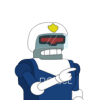"REPLACE_BCS_BLOCK ~BGT/Compat/BGT/Replace/rAR0602.BAF~ ~BGT/Compat/BGT/Replace/xAR0602.BAF~".
This line just replace the contents in file rAR0602.BAF with the contents xAR0602.BAF. The contents of rAR0602.BAF comes directly from ~override\AR0602.bcs. Problem is the FixpackBeta2 changed the ~override\AR0602.bcs file, so now the installer can not find a match from rAR0602.BAF and AR0602.bcs. Now suppose you have extracted the BGT101-Install.rar to you BGII directory, before run Setup-BGT.exe, use NI to open the ~override\Ar0602.bcs, go to ~BGT\Compat\BGT\Replace, edit the rAR0602.BAf file to match the corresponding contents in the AR0602.bcs. In this case, the block you should edit before FixpackBeta2 in AR0602.bcs is
IF
OnCreation()
Global("NewGame","AR0602",0)
THEN
RESPONSE #100
HideGUI()
FadeToColor([1.0],0)
SetGlobal("NewGame","AR0602",1)
Continue()
END
So is the contents of rAR0602.BAF. Now the FixpackBeta2 changed it to
IF
OnCreation()
Global("NewGame","AR0602",0)
THEN
RESPONSE #100
ActionOverride(Player1,MakeUnselectable(2147483647))
HideGUI()
FadeToColor([1.0],0)
SetGlobal("NewGame","AR0602",1)
Continue()
END
So you should change the contents of the rAR0602.BAF too, which means to add the new line "ActionOverride(Player1,MakeUnselectable(2147483647))" to it.
If you do not want a new install, maybe you can just replace the block in AR0602.bcs with the whole thing in xAR0602.BAF(though I did not test this because my new install works. Anyone tried please reply here). In this way you can solve the problem whatever mods you install and in whatever order you install them. And also other "block unmatch problem". Edit your *.DEBUG file to find any "warning", most of them are about block unmatch. (Though they are only "warning" in the install process, but they do affect you game greatly, mostly hangs your game).
This is just the temporarily solution of the problem, and it should work. The Mod itself should be changed to make it "compatible" with each other but there are a lot of issues like what mods you installed and in what order you installed them, so sometime you might want to debug your bugs by yourself. Hope this will be helpful.
Edited by gamer99, 28 August 2006 - 05:28 PM.