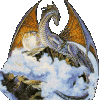I run a WinXP Pro sp2.
I install the game (tryed both 4cd full-install and 2cd version) and start a new Life ... ok.
I play the Mortuary fine.
Onece I get out into the Hive the game crashes to desktop almost every time I load a new area or enter a building!
It closes up instantly and presents me with an "Assertion Failed" error.
Google answers with:
- "Try a FULL install" ... done, not useful.
- "Try deleting the Cache folder" ... done, not useful.
- "Try running it in Win98 compatibility mode" ... done, not useful.
- "Try messing with the CD-Rom settings" ... tryed, it's impossible under XP.
I made several re-Installs, deleting any temp file or registry key ... I tryed the 4cd and 2cd versions ... with and without the 1.1FULL patch and with/without the extra FixPack.
PLZ HELP!
I'm desperate!
EDIT:
here's a full error message...
Quote
An Assertion failed in D:\Torment\Source\baldur\InfGame.cpp at line number 6303
Funny thing is...my D: drive is just a small partition of my HD where I store important files...there is NOTHING related to Torment here, and why should there be a "baldur" folder into a Torment install?!
Anyway the InfGame.cpp file is not the only one called for, as the line 6303 is not the only one mentined o_O''
Edited by Hasimir, 04 August 2006 - 09:08 AM.