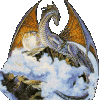Biffing
#1

Posted 11 January 2005 - 05:48 PM
To biff files in the override, Weidu builds a file that gets stored in the data folder. The file is no longer needed in the override and can be safely deleted.
What happens when you modify an original game file, say an area script? The installer copies the file from its location in a biff and places the copy in the override so you can modify it. During game play, the game engine uses the override's version of the file. Even if nothing was changed?
As part of the mod installation, I want to biff those files into a new bif and remove them from the override folder. So I use a batch file to process my work. The file is rebiffed (there are now two versions of the file) and nothing in the override. Correct?
A second mod comes along and modifies the same file. So now it gets copied back to the override folder for modification. At this point there are three versions of this one file. What if that mod also biffs the file? You now have three versions of the file in the data folder. Is the game still able to track it? What type of latency does this create? Is there a limit to the number of times one file can get modified?
Instead of wasting disk space for multiple copies of this file (some TIS files are over 20MB), is it possible to unbiff the original file and actually remove it from the first biff? Or, instead of touching the original, what about removing the second version from it's biff? This would allow for two modifications and only two copies of the file. I assume uninstalling the mod is hopeless at this point or could Weidu track what was done and place the correct version back into the override?
What if the first mod changed a file and the second mod needs to change it back (say a patch that was incorrect). Would it be better to delete the file in the override so the game has to use the original again? Can Weidu delete files or do I need a batch file to do that? Wouldn't this process be better than just copying over an original version to the override?
Thoughts?
Tired of Bhaal? Try some classics mods instead:
Classic Adventures
Official Classic Adventures Website
#2

Posted 11 January 2005 - 06:51 PM
The key file lists the contents of the biffs. If you use WeiDU to biff something, it adds the relevant entries to chitin.key for you. If you biff something that is already listed in chitin.key, I think it'll look in the key file to see if it's already listed in a biff. If it is, it removes that listing so that the file is only listed in one biff at a time. At least that's my understanding of how it handles it.
Why is this Hypnotoad video so popu... ALL GLORY TO THE HYPNOTOAD.
____
The Gibberlings Three - Home of IE Mods
The BG2 Fixpack - All the fixes of Baldurdash, plus a few hundred more. Now available, with more fixes being added in every release.
#3

Posted 13 January 2005 - 03:16 PM
Tired of Bhaal? Try some classics mods instead:
Classic Adventures
Official Classic Adventures Website
#4

Posted 13 January 2005 - 06:56 PM
So even if the Chiten.key points to the new version of the file, the old one will still be there? Therefore, an uninstall of the mod should make the Chiten.key point to the older file, right? Does an uninstall delete bifs that aren't needed? If not, what happens when you install the mod again?
Actually, not correct. You can't actually BIF files in a .tp2, so the backup ability doesn't apply. Therefore, the answers to your questions in order are No, no, no, and you could have some problems running the game.
Edited by Rastor, 13 January 2005 - 06:56 PM.

#5

Posted 13 January 2005 - 07:06 PM
The great wolf Fenrir gapes ever at the dwelling of the gods.
#6

Posted 16 November 2005 - 10:03 PM
As I understand it a Biff file is just a fancy form of Zip file. When a mod creates a new BIff that replaces game files it simply changes the "address" in the chitin.key so the game looks in the new biff instead of the old one. However the old biff file still contains the old file. The old file is simply there taking up space.
My question is: could I open up the old biff file, delete the now unused file and rebiff it. In this way I would decrease the overall size the game uses on the hard drive.
I'm asking this because I wan to play coop with some friends who don't have the free disk space that I do. I want to make my heavly modded BG game smaller so that the install will fit on their smaller hard drives.
#7

Posted 17 November 2005 - 03:57 AM
Yes, theoretically this would be possible. However, finding all files with duplicates will be very time-consuming because there is no such record for all duplicated files. Also, you won't save that much disk space from deleting duplicate files from the BIFFs UNLESS all the duplicates are .TIS or .BAM files (more so the former). From what I understand with the current modifications, almost no TISs are duplicated anymore.I have a follow up question to this discussion.
As I understand it a Biff file is just a fancy form of Zip file. When a mod creates a new BIff that replaces game files it simply changes the "address" in the chitin.key so the game looks in the new biff instead of the old one. However the old biff file still contains the old file. The old file is simply there taking up space.
My question is: could I open up the old biff file, delete the now unused file and rebiff it. In this way I would decrease the overall size the game uses on the hard drive.
I'm asking this because I wan to play coop with some friends who don't have the free disk space that I do. I want to make my heavly modded BG game smaller so that the install will fit on their smaller hard drives.
--------------
Retired Modder
Note: I do not respond to profile comments/personal messages in regards to troubleshooting my modifications. Please post on the public forums instead.
Baldur's Gate Trilogy-WeiDU and Mods
Throne of Bhaal Extender (TobEx)
Contributions: (NWN2) A Deathstalker (voice acting) - (IWD2) IWD2 NPC Project (soundset editing) - (Misc) SHS PC Soundsets (voice acting)
Legacy: (BG/Tutu/BGT) Beregost Crash Fixer 1.9 (18 Jul 10) - (BG2) Enable conversations with charmed/dominated creatures (18 Jul 10) - (BG2) Experience Corrections (18 Jul 10) - (Misc) Platform Conversion Utility RC2 (13 Feb 10)
#8

Posted 17 November 2005 - 06:48 AM
Second Question: Since all the Weidu mod's files are now biffed I'm assuming it's safe to delete the weidu setup files and folders that unzip into my game direcory (such as the "TDD" folder). I plan on leaving my weidu log but deleting the setup exe and tp2 files. I realize that this will make the mods unable to uninstall unless I rezip the files into the directory. I've done some testing and this doesn't seem to kill my game. Are there any problems I don't know about with doing this?
#9

Posted 17 November 2005 - 06:59 AM
It doesn't check, resulting in a crash at the game start - the Achille's heel of my niffy cumulative batch files (which I can't seem to be able to find, somehow) to bif all the sounds in the override (to avoid the game hanging).If you biff something that is already listed in chitin.key, I think it'll look in the key file to see if it's already listed in a biff.
Italian users: help test the Stivan NPC!
Author or Co-Author: WeiDU - Widescreen - Generalized Biffing - Refinements - TB#Tweaks - IWD2Tweaks - TB#Characters - Traify Tool - Some mods that I won't mention in public
Maintainer: Semi-Multi Clerics - Nalia Mod - Nvidia Fix
Code dumps: Detect custom secondary types - Stutter Investigator
If possible, send diffs, translations and other contributions using Git.
#10

Posted 17 November 2005 - 07:16 AM
Another thing I was thinking of doing to save space was to delete the install files for my Weidu mods. By that I mean the setup tp2 and exe files and the large folders that are unzipped into the game directory (such as the TDD folder). I was assuming that because the files are in the biffs I wouldn't need these anymore. I would leave the backup files and the weidu log so if I needed to modify anything later I could just rezip the files into the game.
I've done a little testing of this but is their any problem I should know about?
Thanks again.
Edited by boospawn, 17 November 2005 - 07:17 AM.
#11

Posted 17 November 2005 - 07:42 AM
It's never a good idea, due to the domino uninstall-and-reinstall. If you installed, say, TDD and then SOS, and you wanted to upgrade (or remove) TDD, you'll have to download also SOS, since it'll be uninstalled and reinstalled (which requires the files).Thank you for your quick responce.
Another thing I was thinking of doing to save space was to delete the install files for my Weidu mods. By that I mean the setup tp2 and exe files and the large folders that are unzipped into the game directory (such as the TDD folder). I was assuming that because the files are in the biffs I wouldn't need these anymore. I would leave the backup files and the weidu log so if I needed to modify anything later I could just rezip the files into the game.
I've done a little testing of this but is their any problem I should know about?
Thanks again.
Storage space is really cheap nowadays, rather than deleting 'randomly' files you'd better buy some additional storage space - a quick search finds a 40 Gb drive for less than 40 $, but then it's up to you wether risking foobaring your game or picking up some additional space
BTW: Also, I don't think your files are biffed, they are probably in the override (except for large ones such as TIS or WAV files) - not that it matters to the problem at hand, ehe
Italian users: help test the Stivan NPC!
Author or Co-Author: WeiDU - Widescreen - Generalized Biffing - Refinements - TB#Tweaks - IWD2Tweaks - TB#Characters - Traify Tool - Some mods that I won't mention in public
Maintainer: Semi-Multi Clerics - Nalia Mod - Nvidia Fix
Code dumps: Detect custom secondary types - Stutter Investigator
If possible, send diffs, translations and other contributions using Git.
#12

Posted 17 November 2005 - 05:25 PM
I'm using the new generation mods and I know that all the files are biffed. (Empty override forlder is the first clue
My plan is to have each of the other multiplayers to setup a clean install of BG II (to make all registry entries and shortcuts) and then cut/paste overwrite a fully moded intstall directly into their game directory. This saves me the time of doing the mod installs and/or having to teach them how to do it. I have the adavantage of a killer computer and a hefty home network so that kind of mass file slinging isn't that big a deal. The challenge is shoe horning BG into their not so killer computers.
I'm basically just looking for anyone who can tell me why this won't work.
#13

Posted 17 November 2005 - 05:52 PM
Edited by boospawn, 17 November 2005 - 05:53 PM.