Here are some screenshots to get a feel of what this mod does. For resolutions smaller than 1280x720 all default screens are centered. For resolutions bigger than 1280x720 many screens are enhanced with backgrounds. Click on the thumbnails to see them in full size.
Here is a video demonstration of the mod :
(It's from an older version without the bigger dialog window and it looks choppy because of Fraps+Drraw)
The Start Screen:
1024x768:
1280x720, 1280x800 and 1280x1024. The backgrounds are from two unused UI files found in the game data:


1680x1050. The enhanced screens of 1280x1024 are centered according to the resolution:
New Life Screen:
1024x768:
1680x1050. The background is from a promotional game poster:
Inventory, Spells, character screen:
1024x768:
1680x1050. The lady's faces are there not just for reminding you she's always watching, but also to avoid some tooltip flickering problems.
Dialog Window:
The area of dialog text has been increased almost to double size and the background has been made slightly darker for easier reading.
1024x768:
1680x1050:
Bigger Fonts
Bigger fonts are provided for those that find the original text too small. The new fonts are more clear than the original and are applied only to the Dialog/Journal windows and to the floating text. You get to choose from 4 different sizes. Check the pic for comparison :
Options:
1680x1050. The background is from a snapshot from the cinematic intro.
Journal:
1680x1050. The background is from another promotional game poster.
Spells:
All Spell effects and animations are now centered:
Full screen worldmap: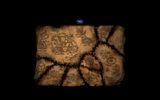
![]()
Edited by ghostdog, 23 March 2013 - 04:01 AM.



 This topic is locked
This topic is locked










