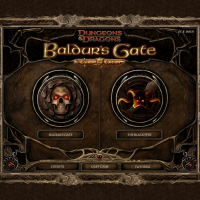Submitter
SUPPORT TOPIC File Information
- Submitted: Mar 24 2014 07:52 AM
- Last Updated: May 25 2015 08:17 AM
- File Size: 104.92MB
- Views: 27234
- Downloads: 57000
Previous Versions
-
06 Apr 2015
 BG2:EE GUI in BG:EE v1.41
BG2:EE GUI in BG:EE v1.41
-
06 Apr 2015
 BG2:EE GUI in BG:EE v1.41
BG2:EE GUI in BG:EE v1.41
-
03 Apr 2015
 BG2:EE GUI in BG:EE v1.41
BG2:EE GUI in BG:EE v1.41
-
03 Apr 2015
 BG2:EE GUI in BG:EE v1.41
BG2:EE GUI in BG:EE v1.41
-
10 Jan 2015
 BG2:EE GUI in BG:EE v1.41
BG2:EE GUI in BG:EE v1.41
-
15 Dec 2014
 BG2:EE GUI in BG:EE v1.41
BG2:EE GUI in BG:EE v1.41
-
02 Sep 2014
 BG2:EE GUI in BG:EE v1.4
BG2:EE GUI in BG:EE v1.4
-
01 Sep 2014
 BG2:EE GUI in BG:EE v1.4
BG2:EE GUI in BG:EE v1.4
-
18 Aug 2014
 BG2:EE GUI in BG:EE v1.3
BG2:EE GUI in BG:EE v1.3
-
27 Apr 2014
 BG2:EE GUI in BG:EE v1.3
BG2:EE GUI in BG:EE v1.3
-
26 Apr 2014
 BG2:EE GUI in BG:EE v1.3
BG2:EE GUI in BG:EE v1.3
-
26 Apr 2014
 BG2:EE GUI in BG:EE v1.3
BG2:EE GUI in BG:EE v1.3
-
24 Apr 2014
 BG2:EE GUI in BG:EE v1.3
BG2:EE GUI in BG:EE v1.3
-
22 Apr 2014
 BG2:EE GUI in BG:EE v1.3
BG2:EE GUI in BG:EE v1.3
-
22 Apr 2014
 BG2:EE GUI in BG:EE v1.28
BG2:EE GUI in BG:EE v1.28
-
18 Apr 2014
 BG2:EE GUI in BG:EE v1.28
BG2:EE GUI in BG:EE v1.28
-
18 Apr 2014
 BG2:EE GUI in BG:EE v1.28
BG2:EE GUI in BG:EE v1.28
-
18 Apr 2014
 BG2:EE GUI in BG:EE v1.2
BG2:EE GUI in BG:EE v1.2
-
08 Apr 2014
 BG2:EE GUI in BG:EE v1.2
BG2:EE GUI in BG:EE v1.2
-
02 Apr 2014
 BG2:EE GUI in BG:EE v1.2
BG2:EE GUI in BG:EE v1.2
-
24 Mar 2014
 BG2:EE GUI in BG:EE v1.2
BG2:EE GUI in BG:EE v1.2
Download BG2:EE GUI in BG:EE v1.41




 2 Votes
2 Votes

This mod allows you to play BG:EE with the BG2:EE GUI. It works with version 1.3 of BG:EE.
There are two versions of this mod, one for Windows and Mac, and second for iPads and Androids. There are also two versions of GUI tweaks, one for BG2:EE and the other for BG:EE with this mod installed.
To install this mod, copy all files into your override folder.
Note: Make sure to install "Window Edges" after "Tweaks".
Note 2: Do not install "Window Edges" if you play with scaled interface on. They don't fit.
What's New in Version v1.41 (See full changelog)
- -I have reuploaded files for compatibility with BWS. The tweak components are now uploaded separately for each platform.
- -Uploaded a new tweak for BG2:EE: Full Screen World Map, which allows the entire world map being displayed on world map screen (see screenshot).
- Note: The window size is 1488x906 so it's not suited for resolutions lower than that.
- Note2: Install this tweak after Window Edges, because there are no window edges for world map yet.
Screenshots
- 730 Total Files
- 139 Total Categories
- 159 Total Authors
- 34388294 Total Downloads
- The Luxley Family Latest File
- Miss Sakaki Latest Submitter
17 user(s) are online (in the past 30 minutes)
0 members, 15 guests, 0 anonymous users
Google (1), Bing (1)