Submitter
File Information
- Submitted: Dec 16 2012 03:04 PM
- Last Updated: Dec 23 2012 02:20 PM
- File Size: 59.89MB
- Views: 19225
- Downloads: 10095
Previous Versions
-
18 Dec 2012
 Recoloured BG:EE GUI V1.1
Recoloured BG:EE GUI V1.1
-
16 Dec 2012
 Recoloured BG:EE GUI V1.1
Recoloured BG:EE GUI V1.1
-
16 Dec 2012
 Recoloured BG:EE GUI V1.1
Recoloured BG:EE GUI V1.1
-
16 Dec 2012
 Recoloured BG:EE GUI V1.1
Recoloured BG:EE GUI V1.1
-
16 Dec 2012
 Recoloured BG:EE GUI V1.1
Recoloured BG:EE GUI V1.1
-
16 Dec 2012
 Recoloured BG:EE GUI V1.1
Recoloured BG:EE GUI V1.1
-
16 Dec 2012
 Recoloured BG:EE GUI V1.1
Recoloured BG:EE GUI V1.1
-
16 Dec 2012
 Recoloured BG:EE GUI V1.1
Recoloured BG:EE GUI V1.1
-
16 Dec 2012
 Recoloured BG:EE GUI V1.1
Recoloured BG:EE GUI V1.1
-
16 Dec 2012
 Recoloured BG:EE GUI V1.1
Recoloured BG:EE GUI V1.1
-
16 Dec 2012
 Recoloured BG:EE GUI V1.1
Recoloured BG:EE GUI V1.1
Download Recoloured BG:EE GUI V1.11




 5 Votes
5 Votes
gui brown bg:ee
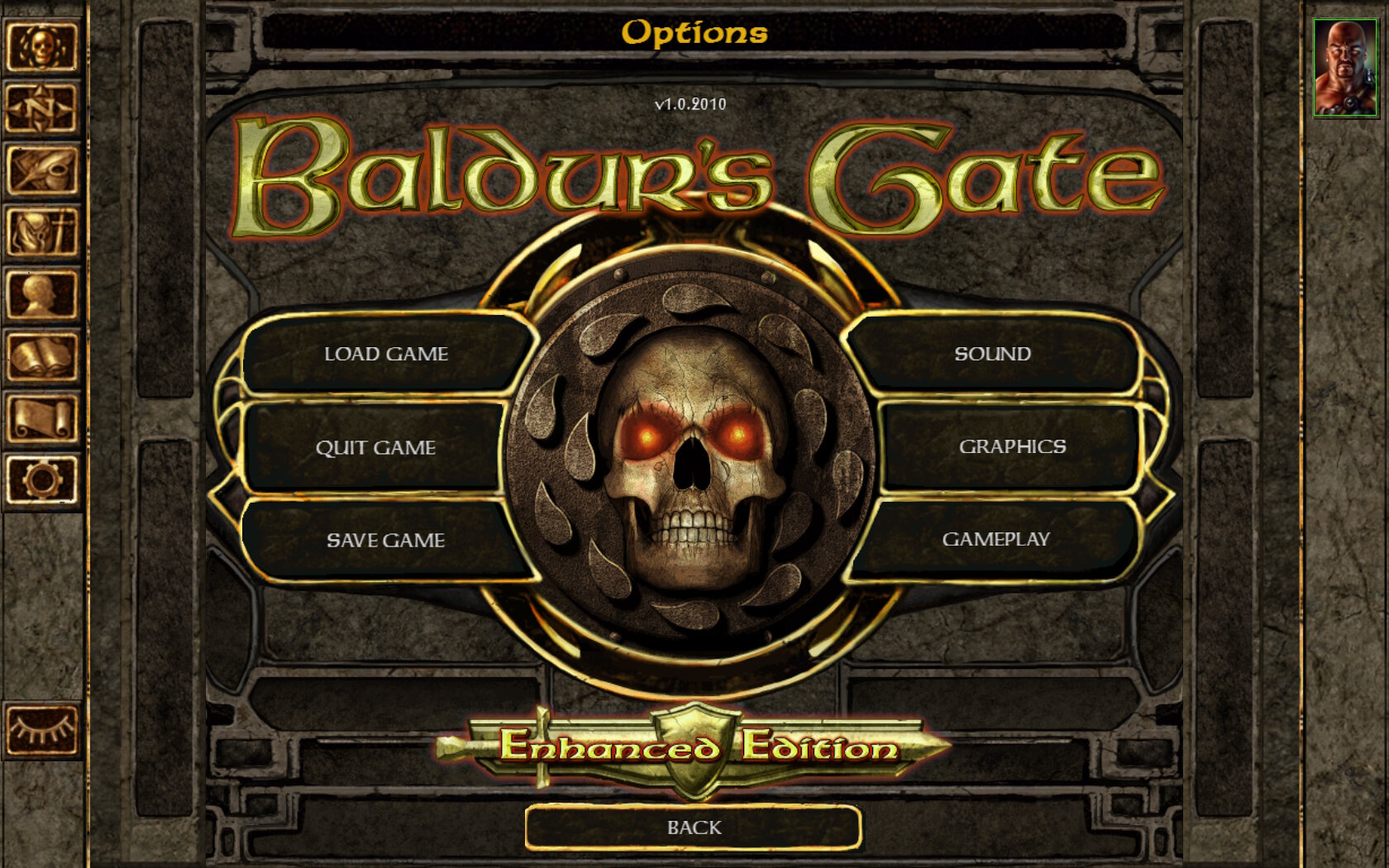
This alters the original BG:EE GUI, changing the blue background to a brown one - it is still exactly the same style, I just feel like this fits better and is much closer to the original BG2 GUI which was my favourite.
Just download the zip file and extract the contents into your override folder.
For those who don't want / don't understand a weidu install:
1. Download gui.zip
2. Extract it into the override folder inside the 00766 directory of your BGEE install (if an override folder doesn't exist, then create one with that name).
3. Download guisms.zip
4. Extract it into your override folder.
For those who want a weidu install:
1. Download weiduinstalleronly.zip
2. Extract it into your 00766 folder in your BG:EE install directory
3. Download gui.zip
4. Downlaod guisms.zip
4. Extract the contents of both .zip files to the folder named gui in your 00766 directory (replace the original guisms.mos in there with the one you downloaded)
5. Double click setup-gui.exe.
6. Follow the on screen instructions










Just download the zip file and extract the contents into your override folder.
For those who don't want / don't understand a weidu install:
1. Download gui.zip
2. Extract it into the override folder inside the 00766 directory of your BGEE install (if an override folder doesn't exist, then create one with that name).
3. Download guisms.zip
4. Extract it into your override folder.
For those who want a weidu install:
1. Download weiduinstalleronly.zip
2. Extract it into your 00766 folder in your BG:EE install directory
3. Download gui.zip
4. Downlaod guisms.zip
4. Extract the contents of both .zip files to the folder named gui in your 00766 directory (replace the original guisms.mos in there with the one you downloaded)
5. Double click setup-gui.exe.
6. Follow the on screen instructions










What's New in Version V1.11 (See full changelog)
- V1.11 - included a new file if you have green borders when selecting mage spells at character creation,
- V1.1 - Minor adjustments to improve the overall look, some of the buttons I missed originally have been included. I will consider this the last version unless someone informs me that I have missed something.
- 730 Total Files
- 139 Total Categories
- 159 Total Authors
- 34387691 Total Downloads
- The Luxley Family Latest File
- Miss Sakaki Latest Submitter
9 user(s) are online (in the past 30 minutes)
0 members, 9 guests, 0 anonymous users











